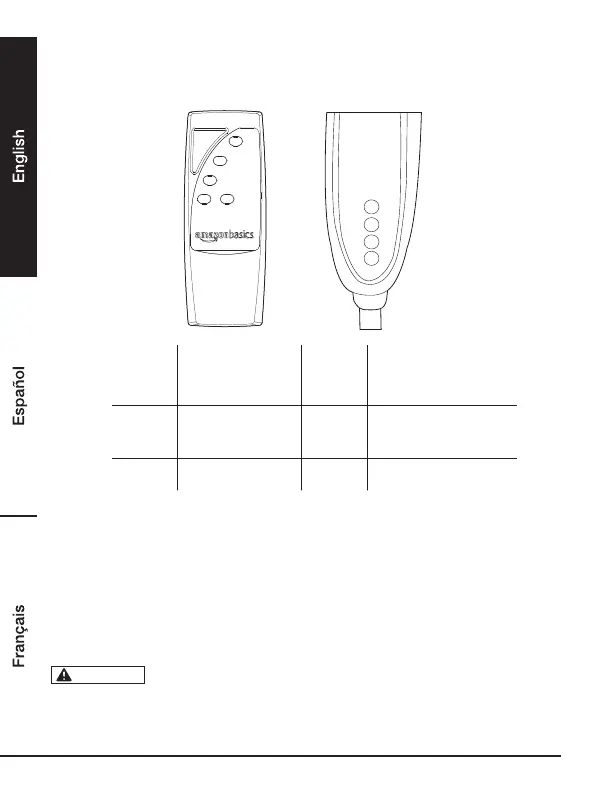10
Operation
Control Panel/Remote Control
TimerOsc
Mode
Speed
On/Off
On-Off
Speed
0.5
1 2
4
Timer
Mode
Osc
On-Off
Turning on/off
(remote control only)
On-Off
Speed
Turning on/off;
Speed adjustment
(main unit only)
Speed
Speed adjustment
(remote control only)
Osc
Oscillation setting
Mode
Mode selection
Timer
Timer setting
Turning on/off
• To turn on the product, press On-Off Speed button on the main unit (E), or press On/Off on
the remote control (I). The product starts operation at speed set to 1.
• To turn off the product, press On/Off on the remote control again, or press
On-Off Speed button repeatedly on the main unit (the product toggles between the 3 speed
modes and then turns off).
Timer
The product features a timer, which lets the user to set an automatic switch off
time. You can choose from 0.5 to 7.5 hours.
• To turn on the timer, press the Timer button. An indicator next to the number 0.5 lights up on
the main unit (E).
NOTICE
