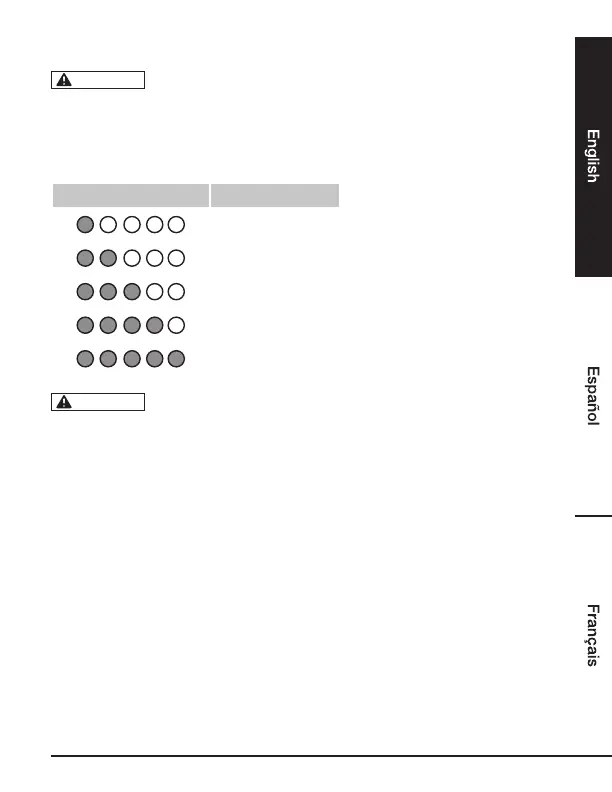7
Thermostat control
After switching on, the product starts to run on the default setting. The default
setting of the product is 85 °F.
• To increase the temperature, press the temperature up button (D).
• To decrease the temperature, press the temperature down button (E).
The available thermostat settings are:
Thermostat indicators (F) Temperature
65 °F
70 °F
75 °F
80 °F
85 °F
After reaching the set temperature, the power indicator (B) starts blinking.
The product blows cold air for 60 seconds and then switches off. When the
room temperature drops below the set level, the product switches on again
automatically.
ECO mode
In the ECO mode the product cycles between the low and high settings.
• To switch on the ECO mode, turn on the product and press the power button (C) once. The
green ECO indicator lights up.
• To switch off the ECO mode, press the power button (C) again. The product switches off.
NOTICE
NOTICE
