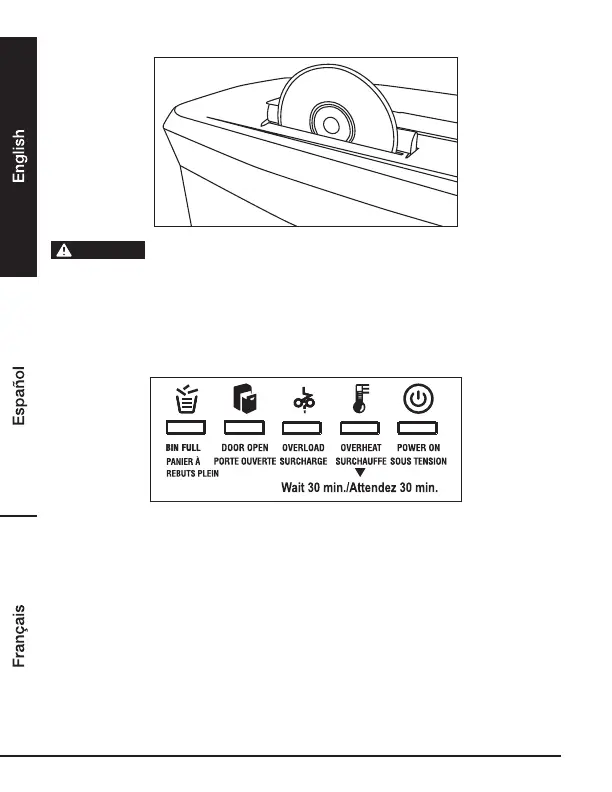10
Features a CD/DVD destroyer:
Do not hold CD/DVD with finger through the center ring while feeding into the
shredder. Serious injury may occur.
Never feed in more than one credit card or CD/DVD at a time.
1. Hold the CD/DVD by the edge and feed in one at a time, releasing when shredding begins.
2. Shredder will stop when the entire disc has been destroyed.
3. LED Status Indicators
• Power On: The green LED light indicates the shredder is “On” and ready to operate when
paper is inserted.
• Overheat: The red LED light indicates the shredder has shredded continuously beyond the
maximum running time and is overheating, the unit will automatically shut off. If this happens,
switch the shredder off for 30minutes or longer before resuming normal operation.
• Overload: The red LED light indicates when too much paper is inserted. Use “Reverse” mode
to back up and reduce number of sheets.
• Door Open: The red LED light indicates the shredder basket is not pushed in properly.
Shredders with pull-out waste baskets feature a safety power cut-off upon basket removal.
Make sure the pull-out wastebasket is properly set back into place and the green “Power On”
indicator is lit.
• Bin Full: When the “Basket is Full”, the red LED light will indicate it needs to be emptied. While
lit, the shredder will be inoperable until the wastebasket is cleared.
CAUTION
