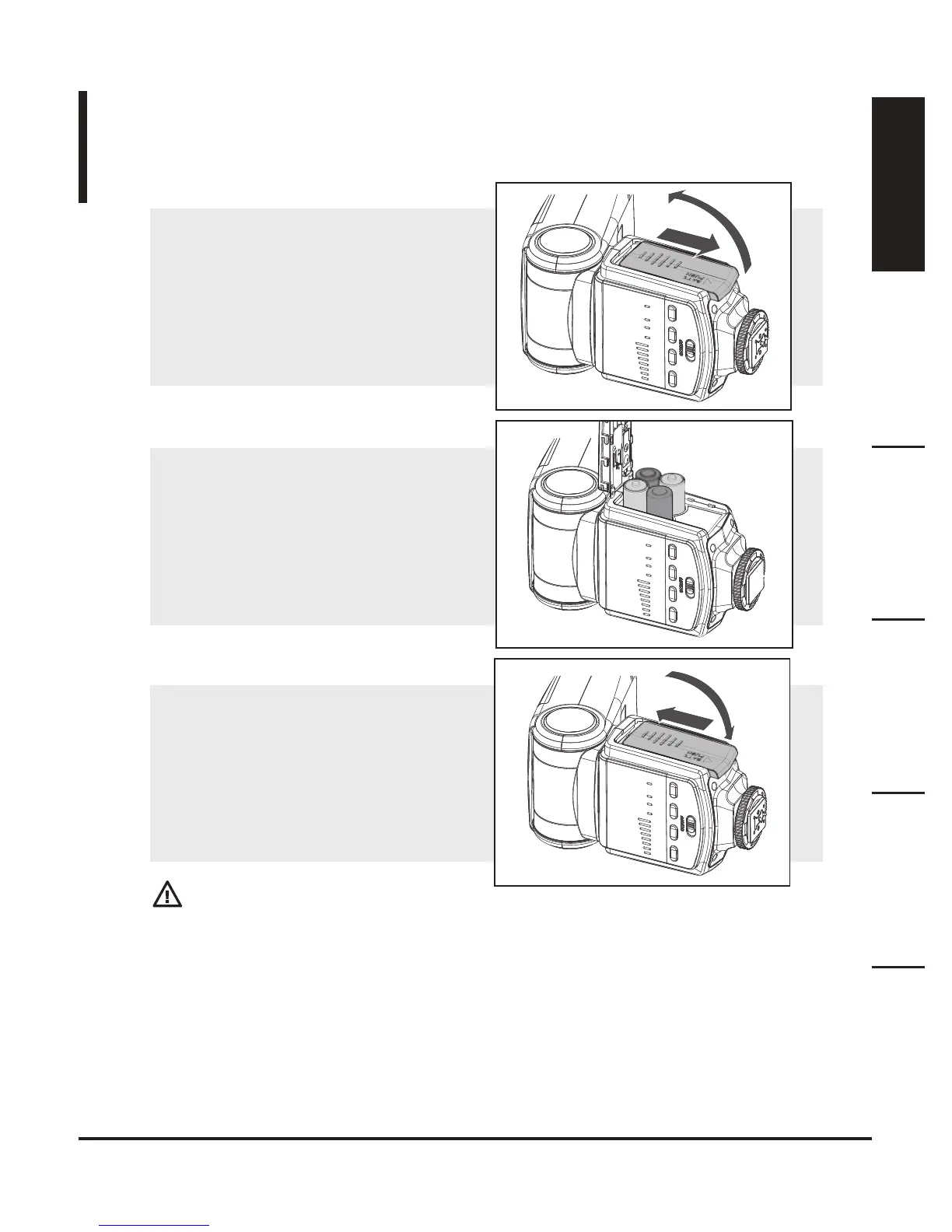English.............................2
Français...........................9
Deutsch...........................1 6
Italiano...........................23
Español...........................30
日本語........................... ...37
中文.................................44
Deutsche
日本語中文
FrançiasEnglish Italiano Español
Installation Instructions
Install Batteries (not included)
Note:
n Use four AA Alkaline or Nickel Metal Hydride (Ni-MH) batteries.
n Replace all four batteries at the same time. Do not mix different brands
and types of batteries. Do not mix old and new batteries. This may
cause overheating or an explosion.
n If Flash will not be in use for a long period of time, remove the batteries.
Leaving the batteries in the Flash may result in damage due to leakage.
n Do not use a leaking battery.
1. Open the battery cover
by sliding the cover in the
direction of the arrow labeled
“BATT PUSH”.
2. Insert batteries according
to the polarity label on the
inside of the battery cover.
3. Close the battery cover by
sliding the cover back into
the original closed position.
