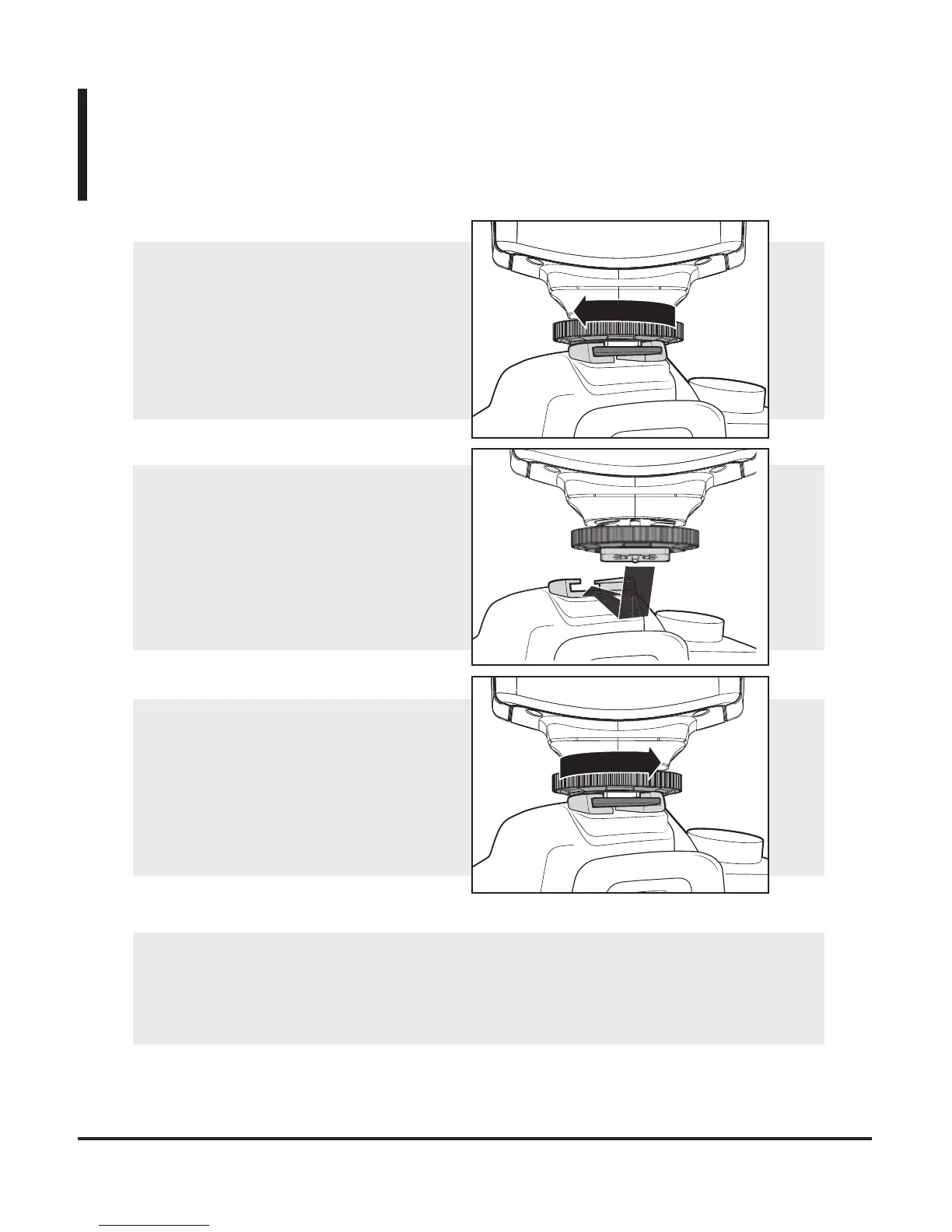8
Note: Make sure the Electronic Flash is turned off before mounting and
unmounting it on a camera.
Installation Instructions
Mount/Unmount Electronic Flash on a camera
3. Tighten the lock ring by
turning the lock ring in a
counterclockwise direction.
1. Loosen the lock ring by
turning the lock ring in a
clockwise direction.
2. Mount the Electronic Flash
on the camera by sliding the
Electronic Flash hot shoe
foot into the camera’s hot
shoe bracket.
To Mount
To Unmount
1. Loosen the lock ring by turning it in a clockwise direction.
2. Slide the Electronic Flash hot shoe foot out of the camera’s hot
shoe bracket.
