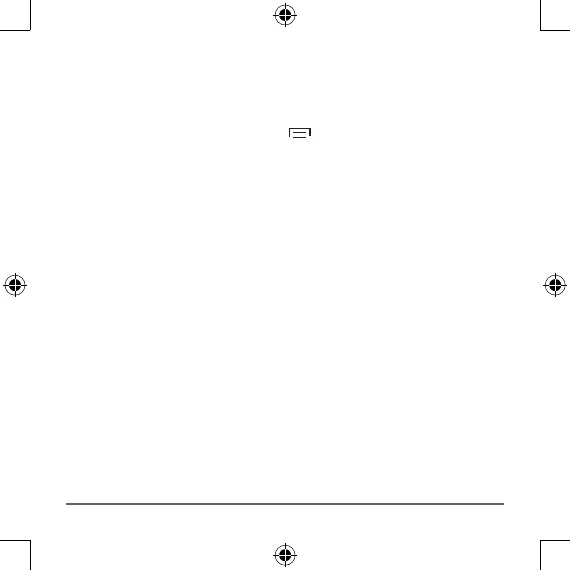5
Pairing your speaker with a device
1. Turn ON your speaker. A tone sounds, the LED blinks
and your speaker enters last device searching mode.
2. Press and hold the function button for 1 to 3 seconds
to put your speaker in paring mode. A tone sounds
and the LED blinks quickly.
3. Turn ON your Bluetooth device (like a phone or tablet).
4. On your device, locate your Bluetooth settings and turn on
Bluetooth.
5. In Bluetooth Settings, scan for devices if necessary, then
select Amazon_BT4 from your device’s list. The LED
stops blinking and lights blue. Your device and speaker
are paired and your speaker is ready to use.