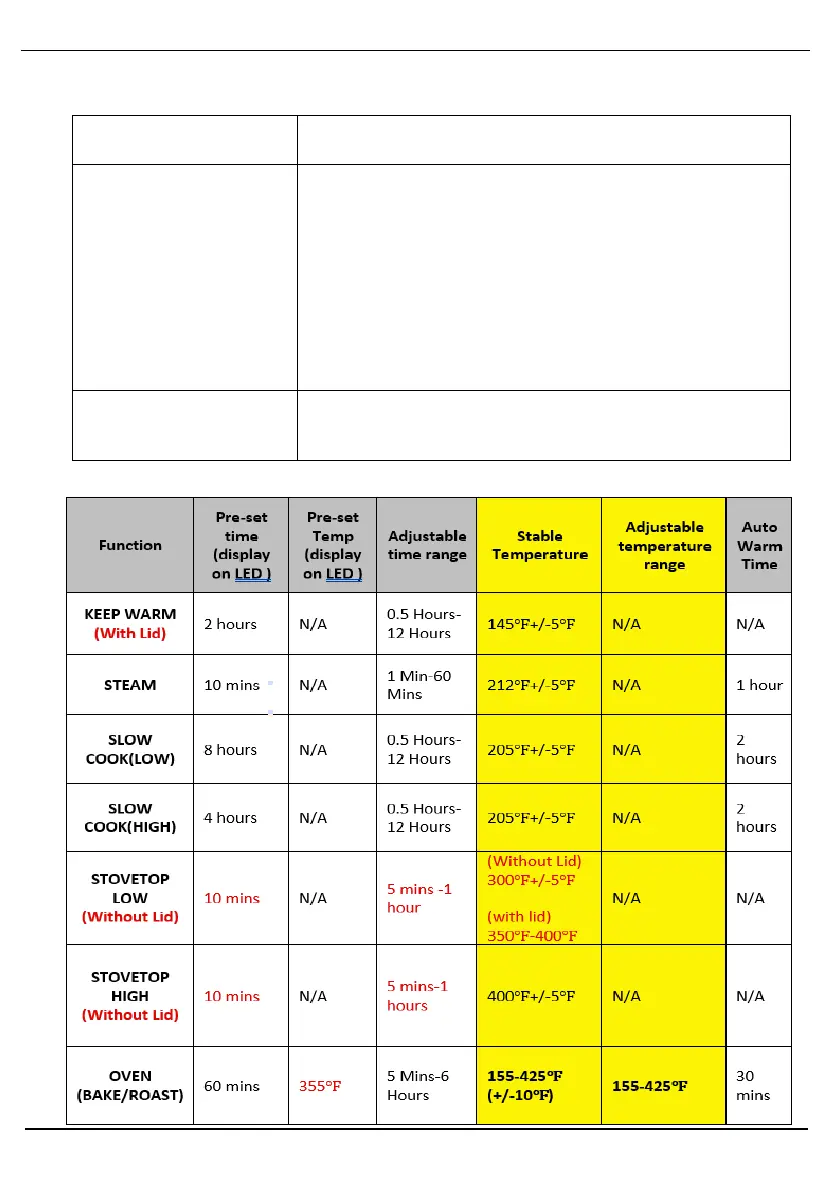• This occurs when power to the unit is interrupted or
if the unit is plugged in and the function dial is not in
the “OFF” position.
• Turn the function dial to “OFF” and then turn dial to
desired cooking mode.
• If the unit displays “Err” for a prolonged period due to
power failure, dispose of the food for health and
safety reasons.
• Contact customer service if problem persists
