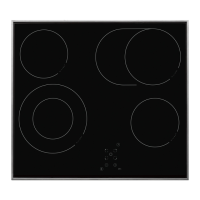16
OPERATION
l Set the oven function selector knob and
thetemperatureselectorknobinoposi-
tion.,
l Touch and hold MENU or simultaneously
touch and hold < / > to mute the alarm,
the willbeoandthedisplaywillshow
the current time.
Cancel settings
Timer and Timed operation settings may be
cancelled at any time.
Cancel Timed operation settings:
l Simultaneously touch and hold the < / >
sensors.
Cancel timer settings:
l Touch the MENU sensor to select the
Kitchen Timer,
l simultaneously touch the < / > sensors
Change the beep tone
You can change the beep tones as follows:
l Simultaneously touch the < / >, sensors
l Touch MENU repeatedly to select the ton
(tone).Thedisplaywillbeashing:
l Use the < / > sensors to select your pre-
ferred tone:
Use > to select the setting 1 to 3
Use < to select the setting 3 to 1
Adjust display brightness
You can adjust display brightness 1 to 9,
where 1 is the darkest and 9 is the brightest.
The brightness setting applies to an inac-
tive control panel, i.e. when no controls are
touched for 7 seconds.
Youcanadjustdisplaybrightnessasfollows:
l Simultaneously touch the < / > sensors,
l Touch MENU repeatedly to select the bri
(brightness) setting — the settings can
beaccessedinsequenceton (tone) and
bri (brightness).
l Use the < / > sensors to select your pre-
ferred brightness:
Use > to select the setting 1 to 9
Use < to select the setting 9 to 1
Note:
The display is at its brightest setting when
active, i.e. a control was touched within the
last 7 seconds.
Night Mode
The display is dimmed during the night hours
22:00 — 06:00.

