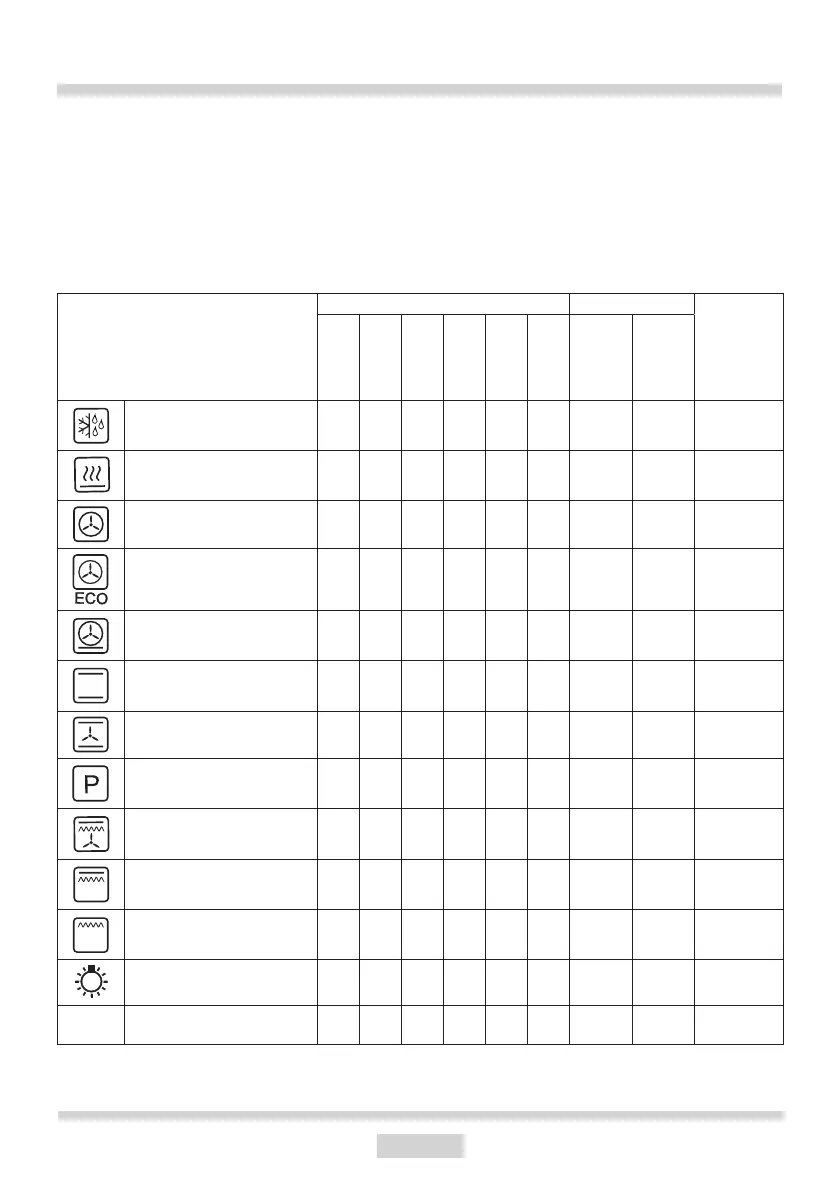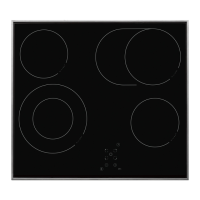83
OPERATION
Table of heating functions
Function Description
Oven elements
Temperature [°C]
Default
tempera-
ture [°C]
Lighting
Top heater
Roaster
heater
Fan heater
Bottom heater
Fan
min. max
Defrosting
√ √
--- --- ---
Quick oven pre-heat
√ √ √ √
30 280 170
Fan cooking
√ √ √
30 280 170
ECO
√ √
30 280 170
Pizza
√ √ √ √
30 280 220
Conventional
√ √ √
30 280 180
Pastry
√ √ √ √
30 280 170
Pyrolytic cleaning
√ √ √
--- --- 480
Turbo grill *
√ √ √ √
30 280 190
Super grill *
√ √ √
30 280 250
Grill*
√ √
30 280 250
Lighting
√
--- --- ---
0
O - - -
* Spit (if any)
Change settings during cooking
You can change the function during cooking. If you turn the function knob while modifying the
temperature, the default temperature for the new programme is displayed and the 5 second
countdown restarts. If you turn the function knob when the temperature is already set, the
new programme continues with the set temperature. If the newly selected programme has a
lower temperature range then the closest possible temperature is set.