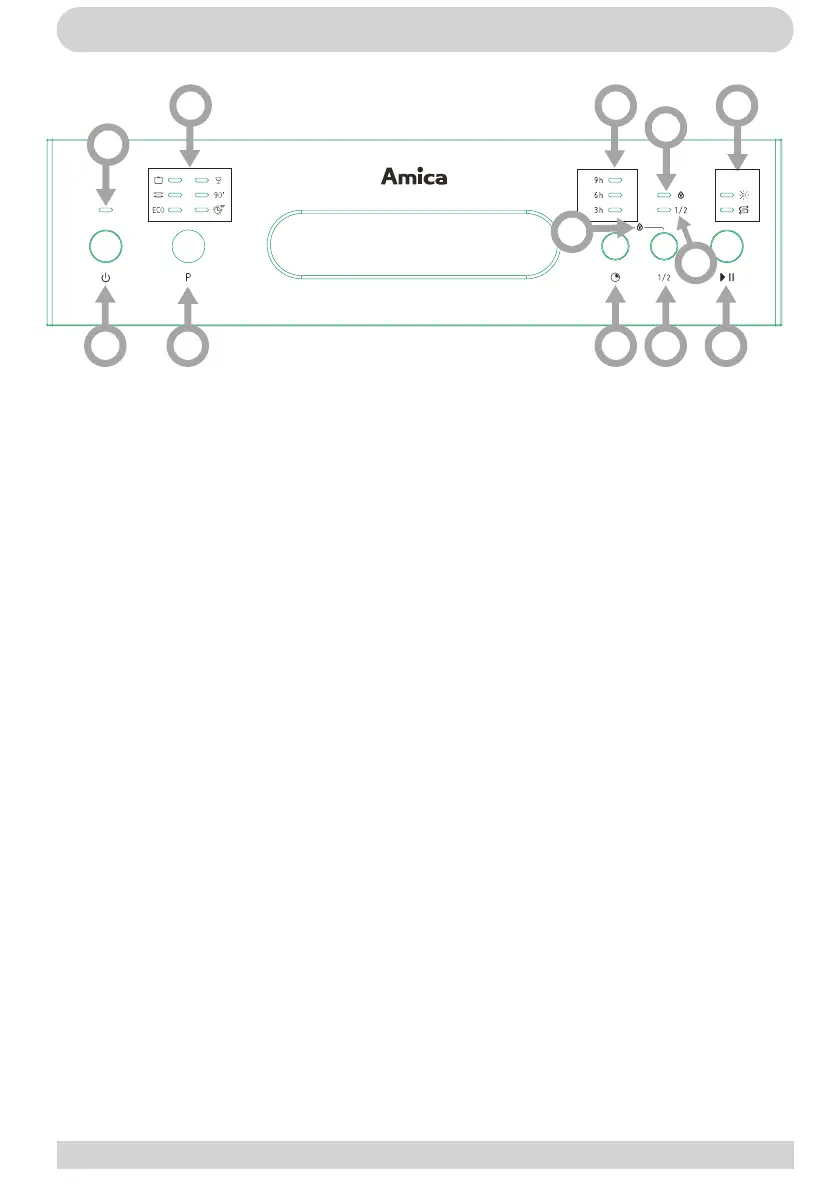10
FEATURES AND COMPONENTS
Control panel (g. 2):
1---Power button and indicator: to switch On/Off the appliance.and to show when the power on.
2---Program button and indicators: to press the button to select a wash program,and the indicator to
show which wash program you have chose.
3---Delay button and indicators: to show the delay time (3h/6h/9h).
4---Half load functions Button: To select Half load functions. (With this Half load function you can
only use it when you have only about or less than 6 place setting dish wave, and you will see less
water and energy consumption, can only be used with Intensive, Normal, ECO, Glass and 90 min.).
5---Start /Pause Button: To start the selected washing program or pause the washing program when the
machine is working.
6---Salt and rinse aid warning lights: To show when the salt container or dispenser need to be relled.
7---Attention: Child lock function: press delay button and Half load functions Button simultaneously to
lock the program.
2 3 6
1
4 5
7
2 3
4
7
1
