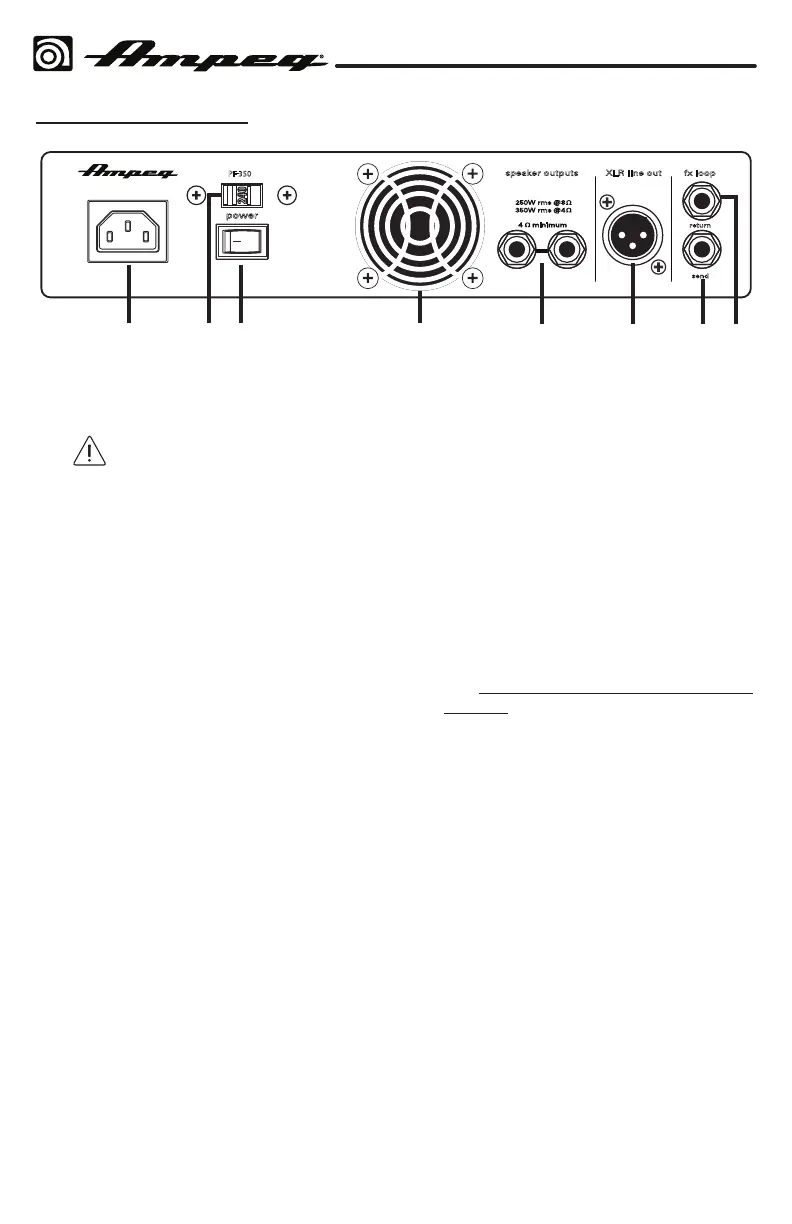6
PF-350 / PF-500 / PF-800 Bass Guitar Amplifier
PF-350 Rear Panel
14
15 16 17
250W rms @8
350W rms @4
speaker outputs XLR line out fx loop
return
send
power
PF 350
18
19
20
21
14. IEC POWER INPUT CONNECTOR: This
is where you connect the supplied AC
power cord.
Before plugging in the power
cord, make sure that the Voltage
Selector Switch [15] is set to the same
voltage as your local AC mains.
15. VOLTAGE SELECTOR SWITCH: Make
sure the switch is in the correct position
for your local AC mains voltage before
you plug in the AC power cord. Use
a small at screwdriver to slide the
switch, if required.
16. POWER SWITCH: Use this switch to
turn the overall system power on or o.
Press the switch to the left to turn on
the power. Press the switch to the right
to put the amp into Standby mode�
(In Standby mode, the amp will not
function, but the circuits are still live.)
To remove AC power, either turn o the
AC mains supply, or unplug the power
cord from the amplier and the AC
mains supply�
17. VENTILATION: Make sure that the
ventilation openings are not obscured
in any way. This will allow the ow of air
to cool the power amplier’s heatsinks.
See “Fault/Thermal Considerations” on
page 16 for more information�
