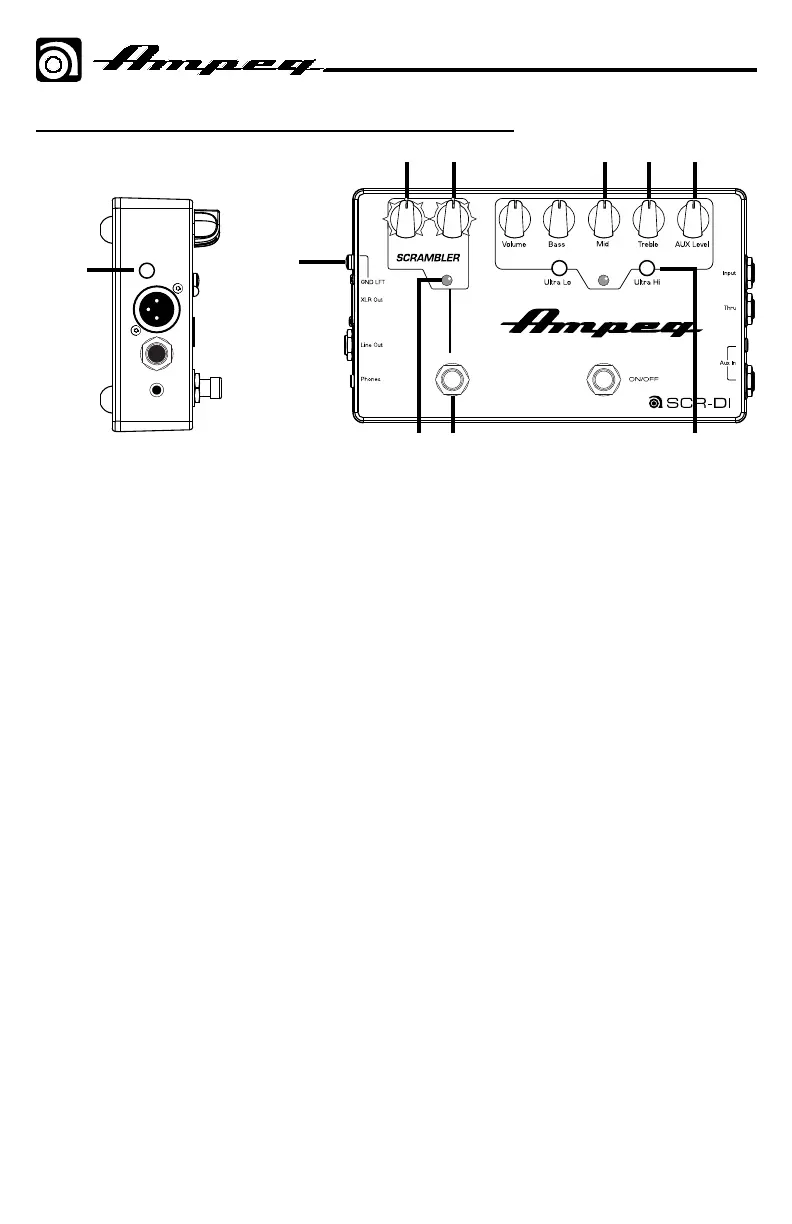7
SCR-DI Bass DI with Scrambler™ Overdrive
SCR-DI Front and Left Side Panel Features
9. MID: Use this to adjust the midrange
frequency level of the SCR-DI.
This provides up to 5 dB of boost, or
11 dB of cut at 500 Hz. The midrange
frequency output is flat at the center
position.
Rotate the control counter clockwise
for a “contoured” sound (more distant,
less midrange output) or clockwise for
a sound which really cuts through.
10. TREBLE: Use this to adjust the high
frequency level of the SCR-DI.
This provides up to 16 dB of boost,
or 15 dB of cut at 4 kHz. The high
frequency output is flat at the center
position.
11. ULTRA HI: This switch, when engaged,
enhances the amount of high frequency
output by 5 dB at 8 kHz.
12. AUX LEVEL: Use this to control the
output level of the signal fed to the aux
input. Use it wisely, and turn it down
when making connections, putting on
headphones, or trying something new.
13. SCRAMBLER: Engage this switch to
activate the Bass Scrambler™ overdrive
circuit. This allows for varying amounts
of tube-like grind and distortion.
NOTE: The Bass Scrambler™ overdrive
effect may be used simultaneously with
or separately from the EQ and vice-
versa.
14. SCRAMBLER LED: This LED
illuminates green when the Bass
Scrambler™ overdrive is engaged.
15. DRIVE: Use this to adjust the amount
of Bass Scrambler™ overdrive effect.
Rotate the control clockwise for a more
overdriven sound, or counter-clockwise
for a less overdriven sound.
16. BLEND: Use this to blend the Bass
Scrambler™ affected signal with the
clean unaffected signal.
17. GROUND / LIFT: Press this switch in
to engage the ground lift, if necessary,
to help eliminate hum at the XLR output
jack.
Drive Blend
9 1015 1216
1113
17
14
17