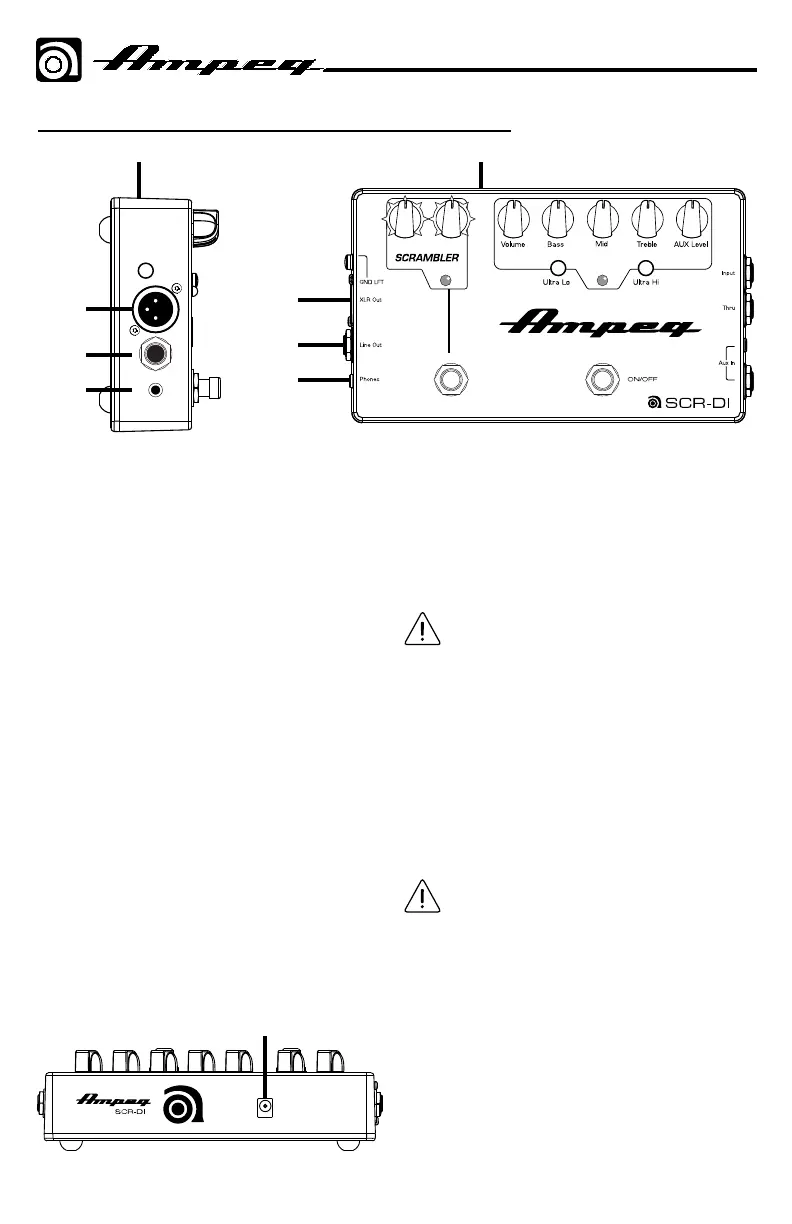SCR-DI Bass DI with Scrambler™ Overdrive
8
SCR-DI Left Side and Rear Panel Features
21
18. BALANCED XLR LINE OUT JACK
19. UNBALANCED 1/4" LINE OUT JACK
Typically, these outputs connect to
the balanced input of an external mixer,
recorder, or interface. In this way, you
do not have to mic the speaker cabinet
in order to add it to the main mix, or to
record. The level of these signals are
affected by the volume control.
These outputs can connect to
external power amplifiers, or powered
loudspeakers, as long as they have
their own input controls to adjust the
volume level.
NOTE: These outputs are wired in
parallel (but the XLR out is balanced and
6 dB hotter). In other words, you can
use them simultaneously. For example,
the XLR out could be sent to a mixer,
while the 1/4" out is sent to an amplifier.
20. PHONES: Use this 1/8" TRS stereo
output to connect your headphones.
The output here is a mix of the
instrument signals reaching the SCR-DI,
and any incoming audio from the aux
input jacks.
Before putting on headphones, make
sure the volume and aux controls are
turned down, and (if connected) any
external audio source has its level turned
down. This will reduce the chance of
hearing damage due to loud volumes.
NOTE: The XLR and 1/4" line outs are
still active when phones are connected.
21. POWER CONNECTOR: This is
where to connect the optional power
supply.
Before plugging in the power supply,
make sure that you are using the correct
one for your country (see below).
NOTE: A power supply may be purchased at
your local Ampeg Dealer or ordered directly
from LOUD Technologies Inc. Be sure to ask
for part number:
2045758-00: United States
2045758-01: Europe
2045758-02: Japan
2045758-03: United Kingdom
2045758-04: Australia
2045758-05: China
2045758-06: Brazil
Drive Blend
21
18
19
20
21
18
19
20