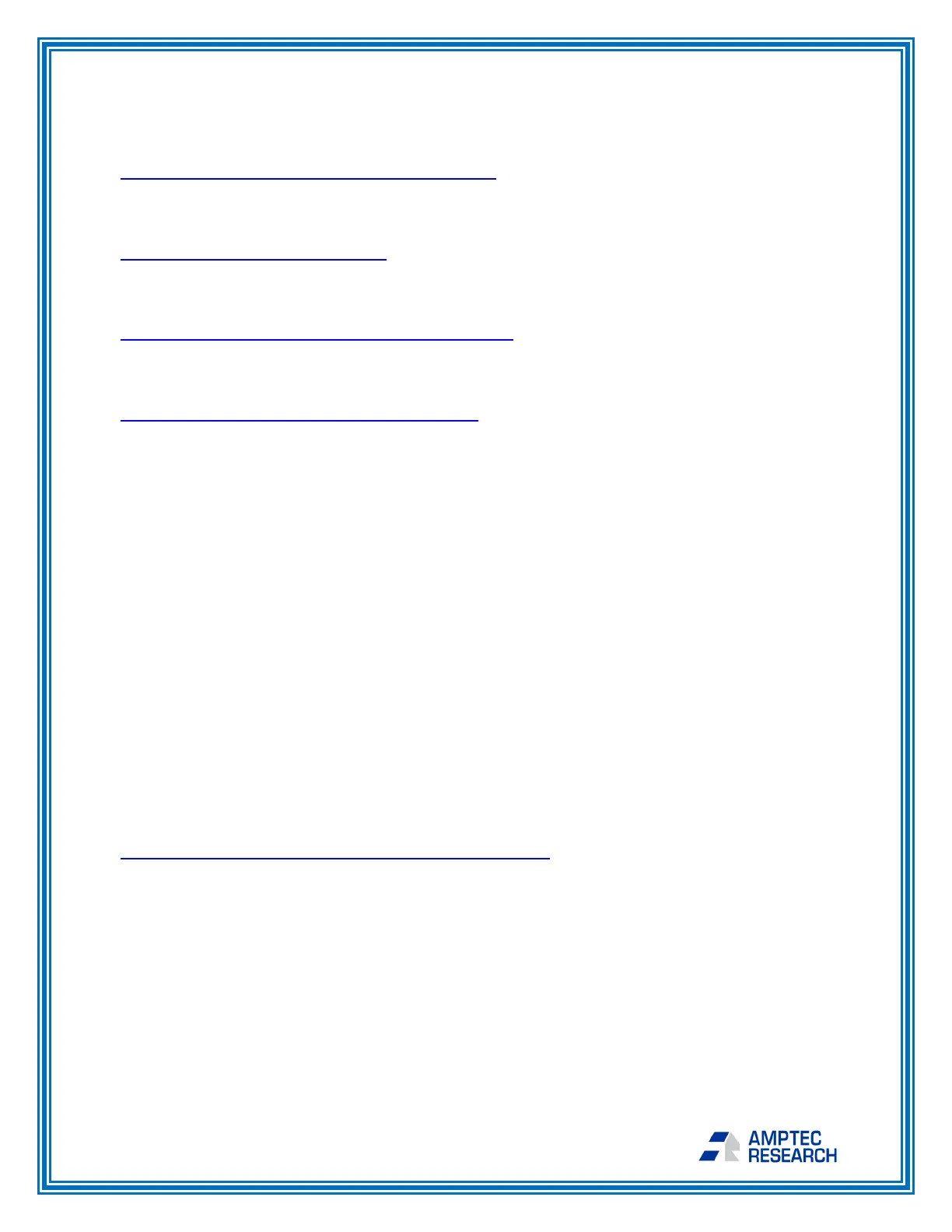720A Operation and Maintenance Manual – Rev S – January 25, 2019
Page 2
13231 Rooster Springs Rd.,
Austin, TX 78737
T: (512) 858-4045 E: info@amptec.com
TABLE OF CONTENTS
SECTION A: RECEIVING AND INITIAL INSPECTION
A-1 Introduction to AMPTEC 720A Digital Micro-Ohmmeter
A-2 Unpacking and Inspection
A-3 Setup and Preparation for Use
SECTION B: 720A SPECIFICATIONS
B-1 Specifications for AMPTEC 720A Digital Micro-Ohmmeter
B-2 Specifications for AC Input
B-3 Specifications for AMPTEC 720A Battery Powered Version (720-BAT)
SECTION C: 720A COMPATIBLE ACCESSORY ITEMS
C-1 Available Accessories and Test Leads
C-2 Options and Interfaces
SECTION D: OPERATION, FEATURES, AND USE
D-2.3.1 Low Battery Indicator
D-2.3.2 Overload/Overrange Indicator
D-2.4 Banana Jack Terminals
D-2.5 Autorange Button and Function Information
D-2.6 Unit of Measurement LEDs
D-3.1 Fuse Holder and Fuse Information
D-3.3 RS-232C Terminal Block
D-3.5 Fan, Fan Guard, and Air Intake
D-4 Battery Holder Design and Description
D-5 Test Lead Connections
D-5.1 4-wire Kelvin Information
D-6 Detailed Use Description
D-7 Detailed Use Description for RS-232C Function
D-7.1 RS-232C Commands and Data Format
SECTION E: MAINTENANCE, REPAIR, AND CALIBRATION
E-1 General Maintenance, Repair, Calibration Information
E-2 Returning the 720A to AMPTEC for Maintenance, Repair, and Calibration
E-3 Basic Troubleshooting
E-3.1 Battery Replacement
E-3.2 Current Source Diagnostic Test Routine
E-3.3 Digital Voltmeter (DVM) Test Routine
E-4 720A Calibration Procedure Overview
E-4.1 Equipment Required to Complete 720A Calibration Procedure
E-4.2 Trimmer Potentiometer Adjustment Locations
E-4.3 Calibration Procedure Adjustments