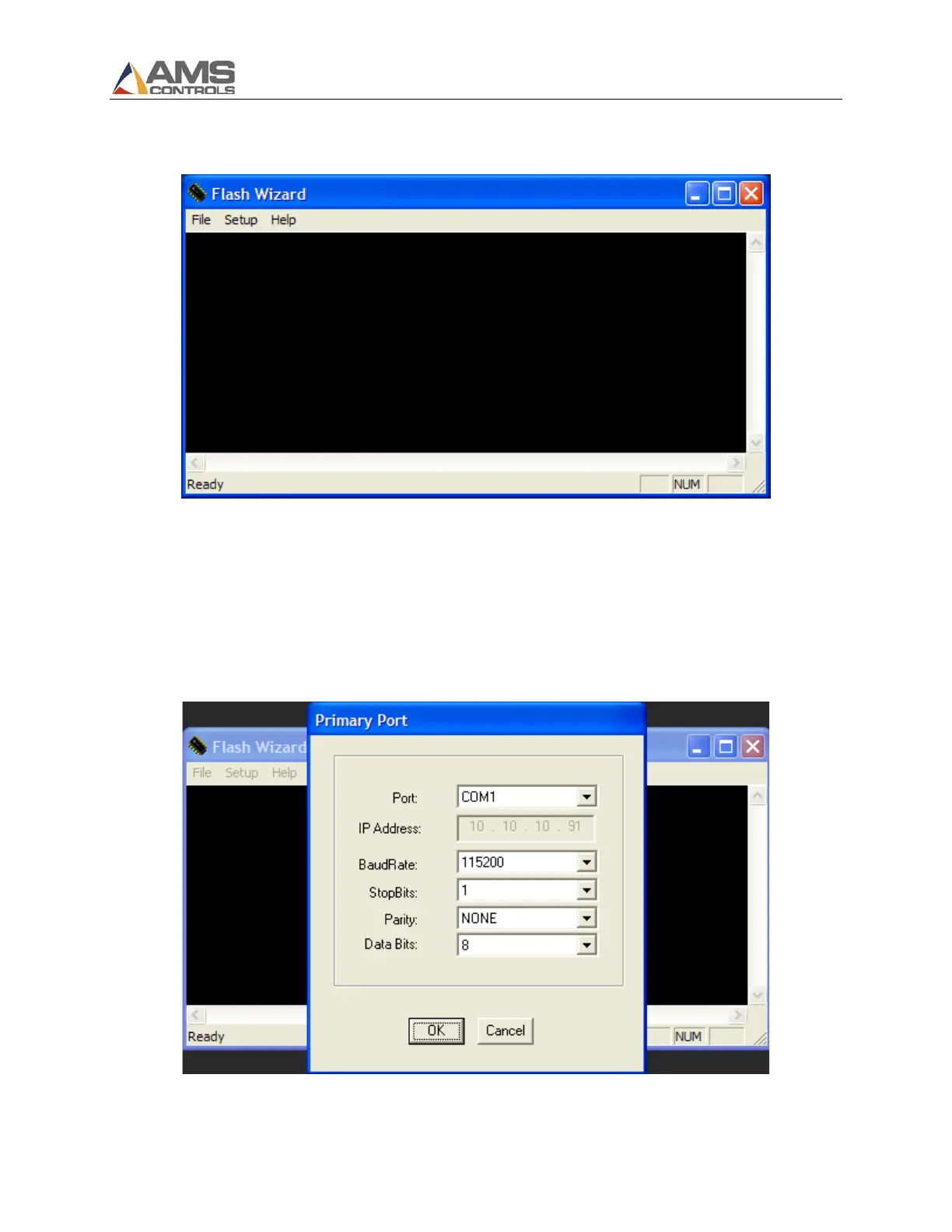Flash Wizard Programming Instructions
17
4. Start the Flash Wizard software.
Flash Wizard software
5. If this is the first time running Flash Wizard on the current laptop/PC, then navigate to
Setup\Port on the menu bar to configure the software for the correct communications port.
Otherwise, skip to Step 6.
Only the port number should change in the dialog. The other settings are default, and will
always be correct for flashing a XL200 Series machine controller.
Port Setup Menu
