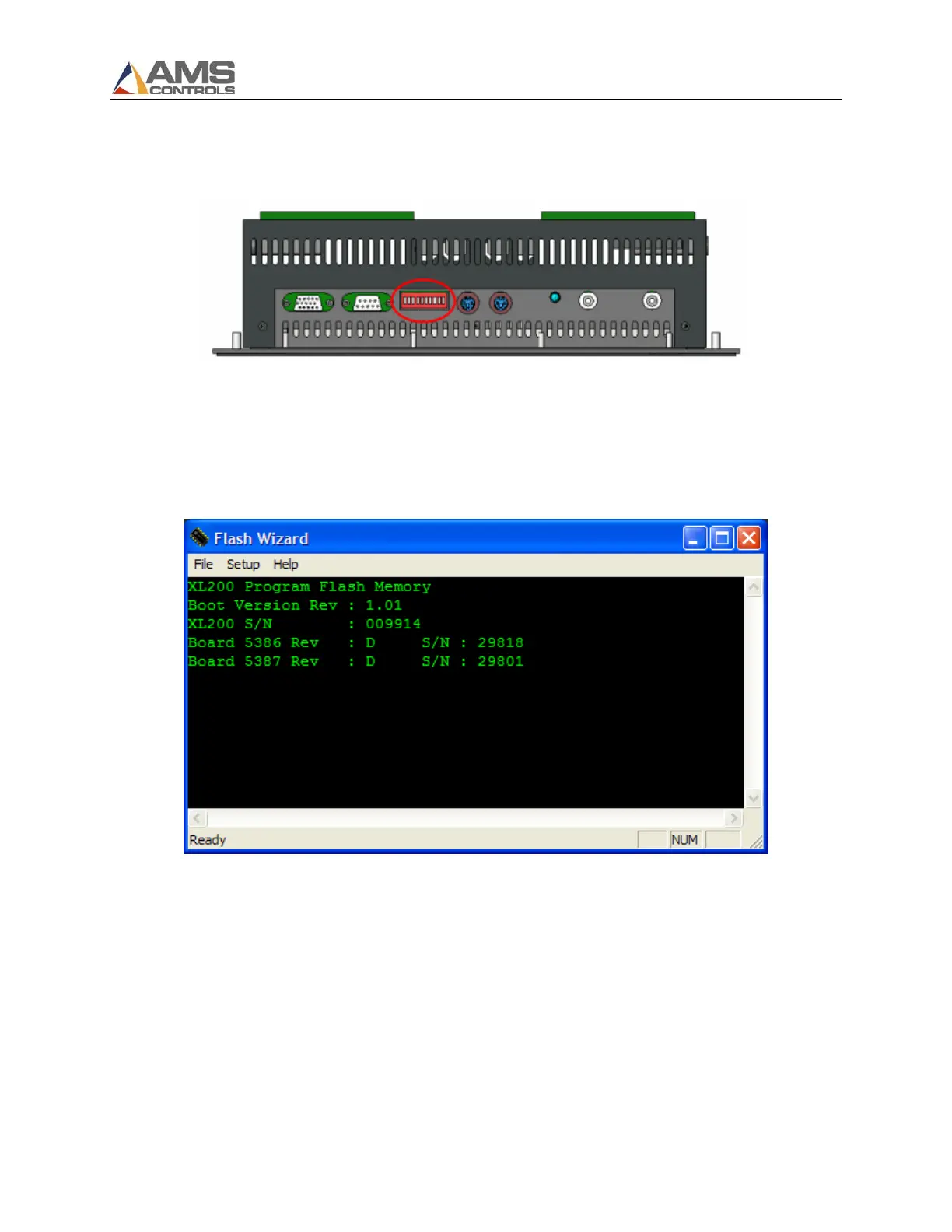Flash Wizard Programming Instructions
18
6. On the XL200 Series controller, turn DIP switch 10 to the ON position. This puts the XL200 into
Program Flash Memory mode the next time it’s powered up.
DIP Switches on Top of XL200
7. With the XL200 and laptop connected and Flash Wizard already running on the laptop, apply
power the controller. The XL200 will boot to a blue screen with white lettering XL200 Program
Flash Memory with some additional information specific to the controller. Whatever appears on
the controller’s screen should also appear in the Flash Wizard window.
Flash Wizard Displays Same Information as XL200
