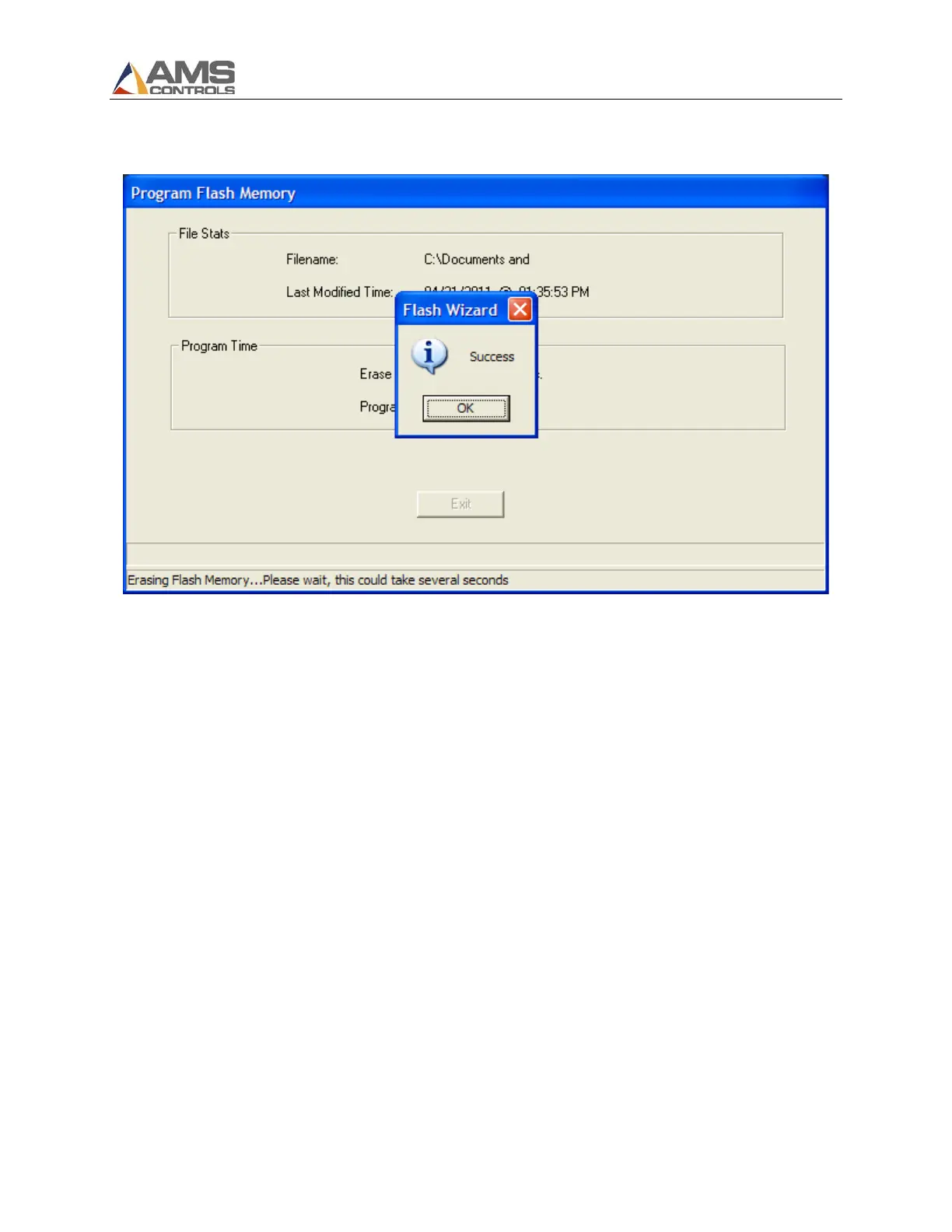Flash Wizard Programming Instructions
21
11. Once the flash process is complete, the Success dialog box will appear.
Flash Process Complete
12. Click the OK button on the Success dialog box.
13. Click the Exit button on the Program Flash Memory window.
14. Close Flash Wizard.
15. Remove power from the XL200 Series machine controller.
16. Turn DIP switch 10 to its OFF position.
17. If the B connector was removed in Step 2, re-insert the B connector at this time. Otherwise, skip
to Step 18.
18. Turn on power to the controller. Answer whatever on-screen prompts are required to fully boot
the unit to the Status menu.
19. Turn controller power off.
20. Press and hold the number “5” key on the keypad. While holding the “5” key down, re-apply
power to the unit. Continue holding the “5” key until the following message is displayed:
