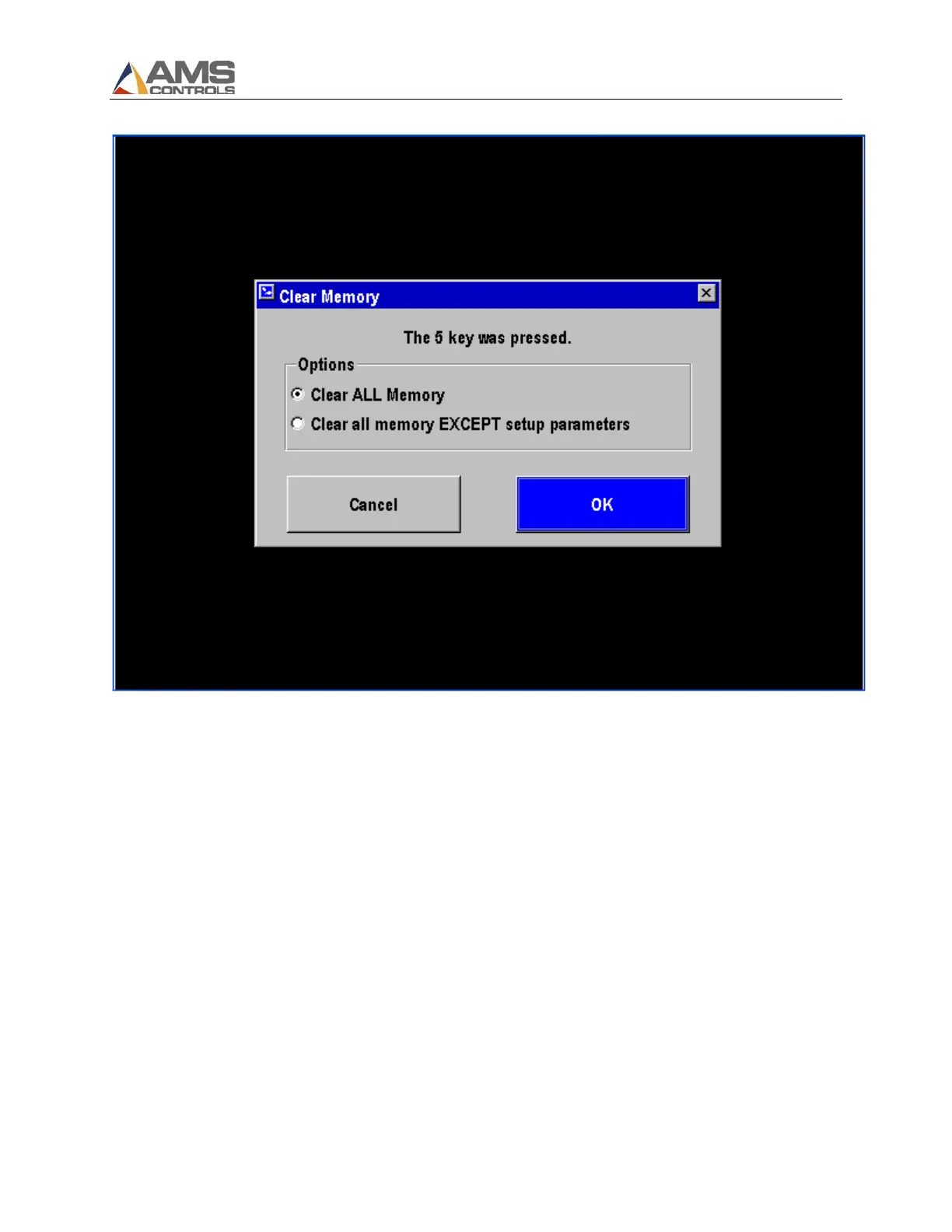Flash Wizard Programming Instructions
22
Clearing Memory after Flashing
21. Select the option for “Clear ALL Memory” and navigate to the OK button. Press the Enter key on
the keypad.
22. Once the controller reboots, re-enter the unit’s Eclipse data and let Eclipse download
parameters, jobs, etc. into the controller. If the XL200 is not connected to Eclipse parameters,
jobs, etc. must be re-entered by hand.
