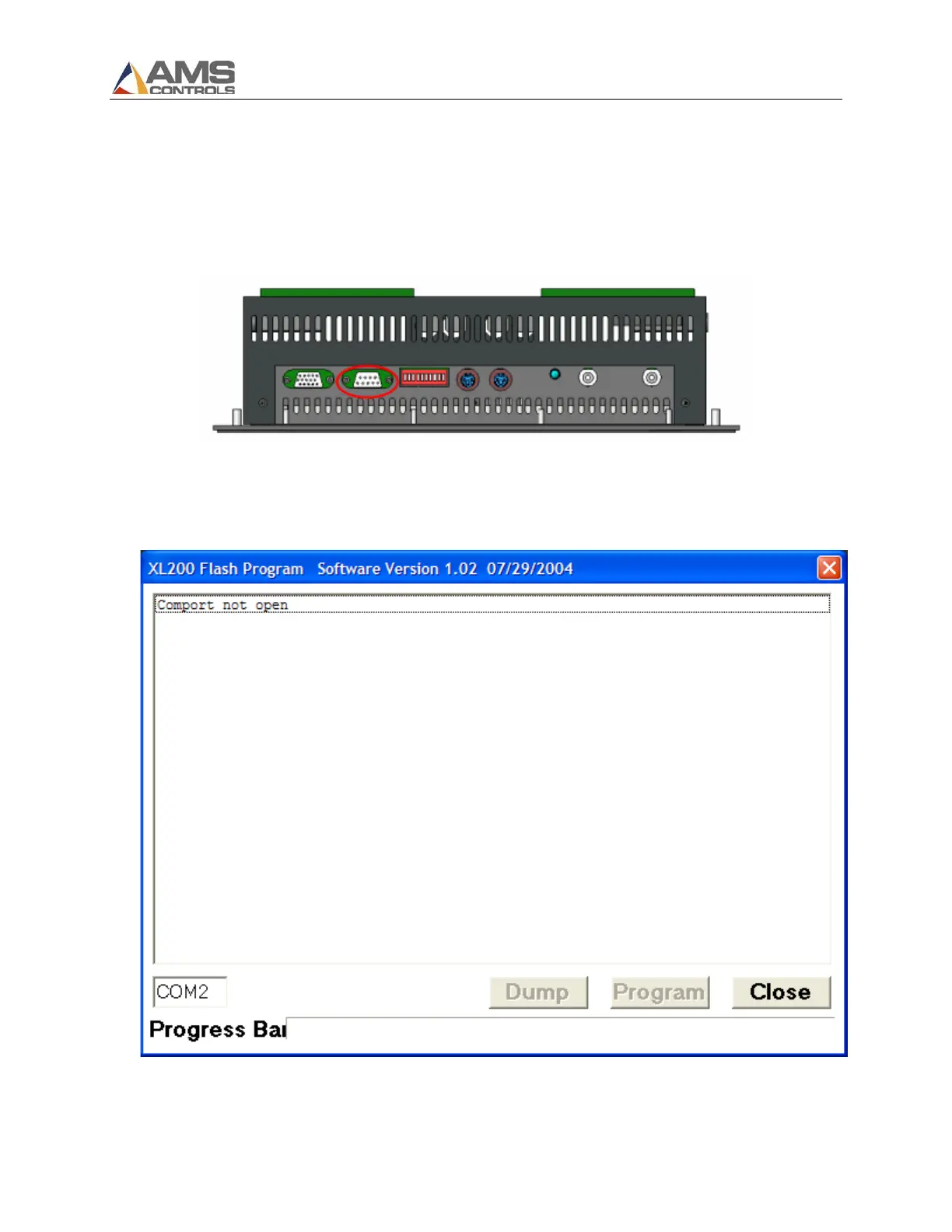Flash Wizard Programming Instructions
7
3. Connect the laptop to the XL200 using the RS232 cable. The laptop should be plugged into AC
power. Most laptops switch to a “low power” mode when running on battery power. This can
interfere with Com Port communication.
The RS232 cable should plug into the 9 pin port on top of the XL200 controller.
RS232 Port
4. Start the XL200 Flash Program software. It will probably state “Comport not open”, since the
software defaults to COM 2, and most laptops do not have a COM 2.
XL200 Flash Program Software
