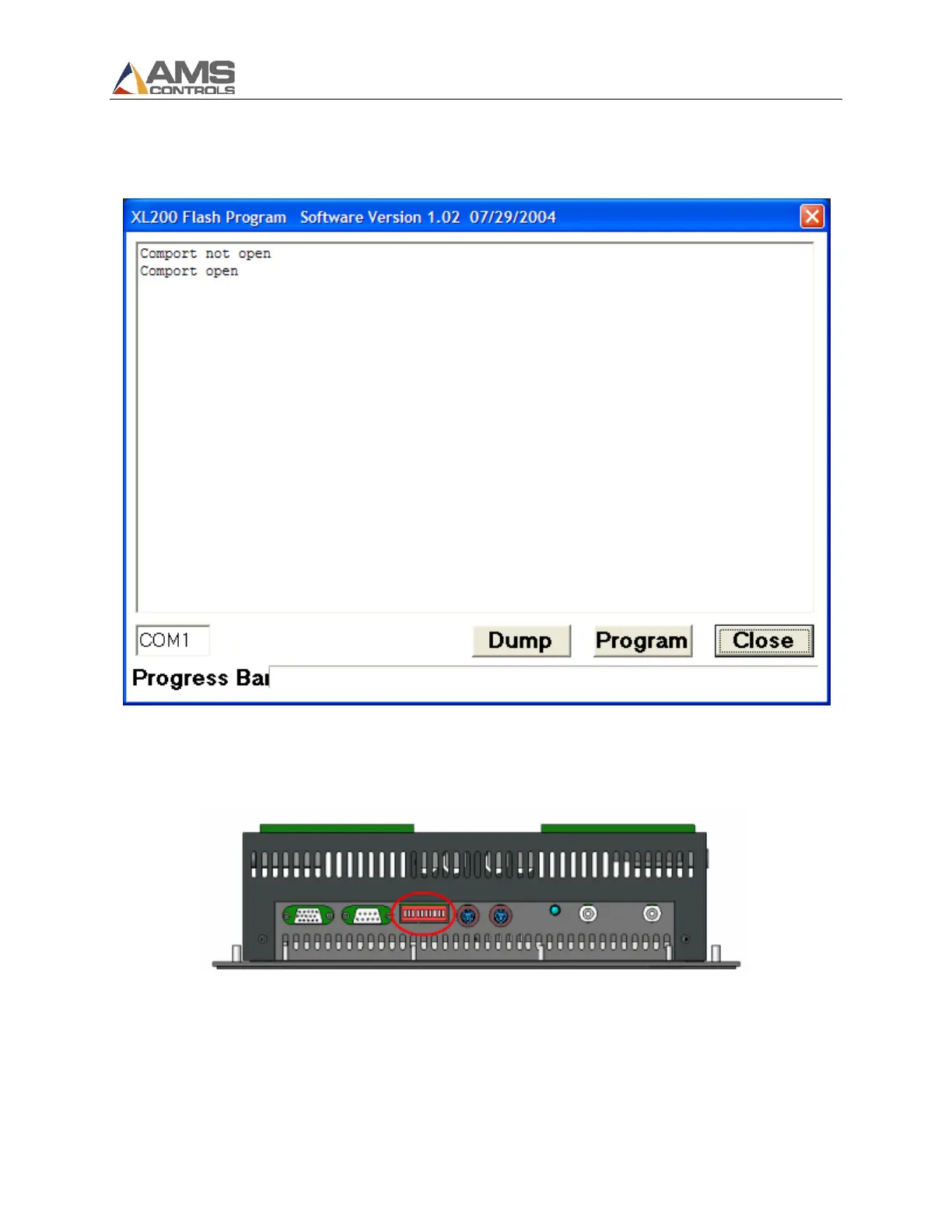Flash Wizard Programming Instructions
8
5. Using the textbox in the lower left-hand corner, change the com port to an existing port on the
laptop and press the Tab key on the laptop keyboard.
Flash Program Software Pointed to Valid Com Port
6. On the XL200 Series controller, turn DIP switch 10 to the ON position. This puts the XL200 into
Program Flash Memory mode the next time it’s powered up.
DIP Switches on Top of XL200
