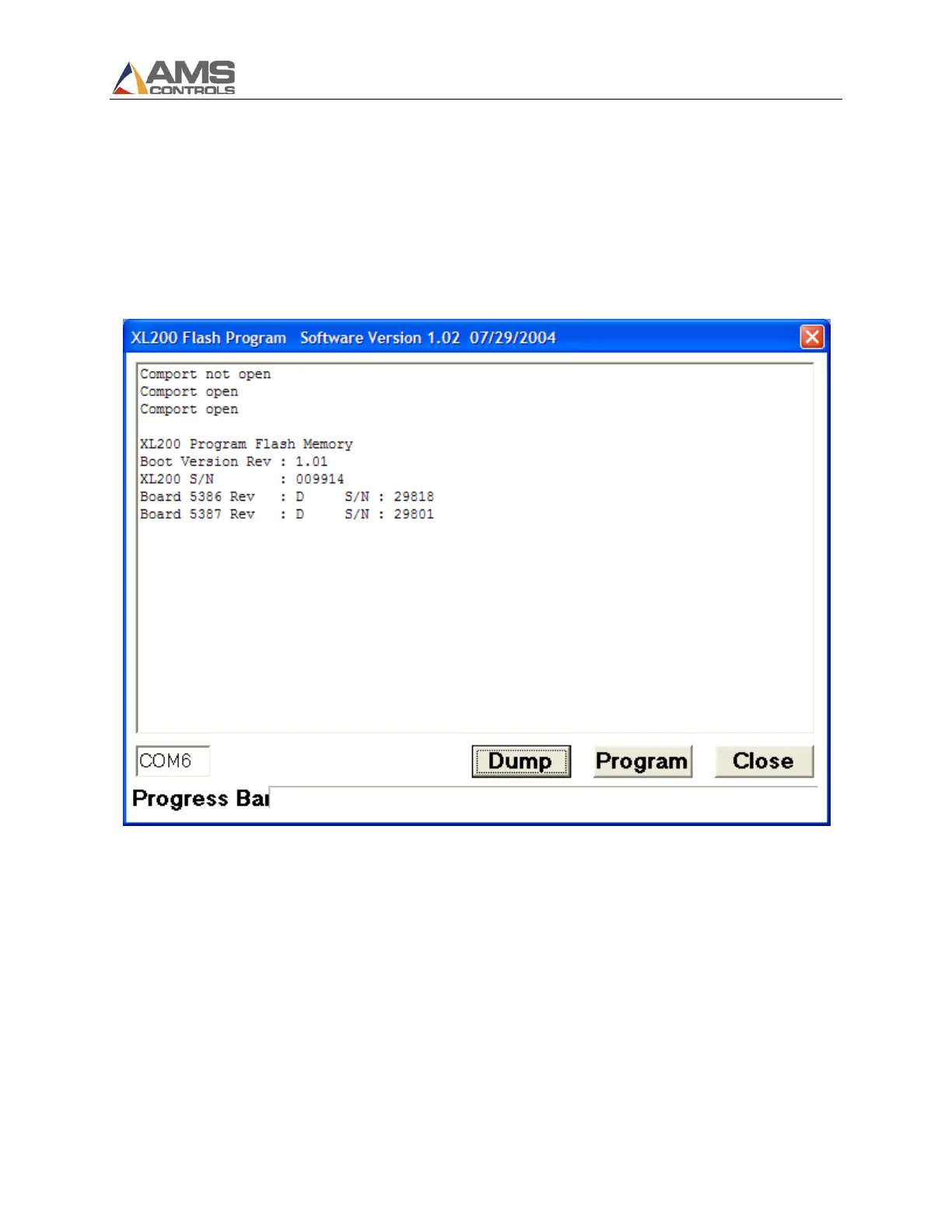Flash Wizard Programming Instructions
9
7. Apply 24 VDC to the XL200 CPU inputs (A1, A2). The XL200 should power up with a blue screen
with white lettering that reads “XL200 Program Flash Memory”. Whatever appears on the XL200
screen should also appear in the XL200 Flash Program software screen, indicating the laptop and
XL200 are connected and communicating with each other.
Note: The information in the following screenshot might not exactly match the data you see
displayed on your laptop. This is normal.
Controller Connected and Communicating to Software
