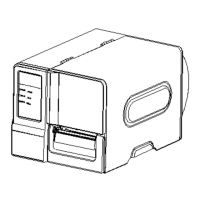Why AMT Datasouth Fastmark M7 LCD panel is dark and keys are not working?
- AAshley OlsonSep 23, 2025
If the LCD panel is dark and the keys aren't working on your AMT Datasouth Barcode Reader, the cable between the main PCB and LCD panel may be loose. Check if the cable between the main PCB and LCD is secured.