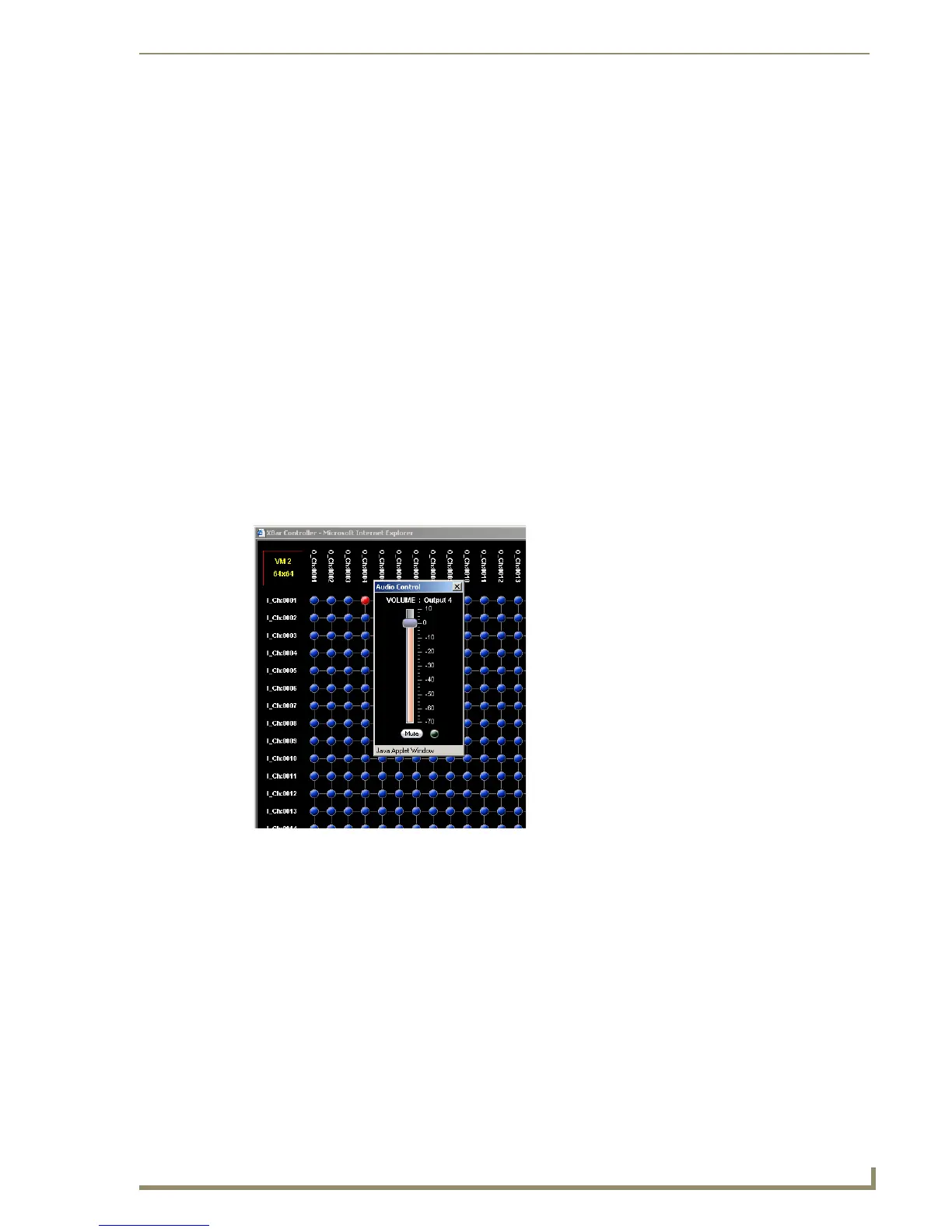Using APWeb
25
APWeb Instruction Manual
5. Click a blue (inactive) crosspoint to execute a switch.
The blue crosspoint image turns red as the switch is routed.
Or
Click a red (active) crosspoint to disconnect a switch.
The red crosspoint image turns blue as the switch is disconnected.
Tip: To select or unselect consecutive crosspoints, hold down the Control key and move the
mouse across the desired crosspoints (do not hold down any of the mouse buttons).
Adjusting Volume
If the system supports audio and the volume adjust feature is not working, verify with the Network
Administrator that it has been enabled.
To adjust volume:
1.
From any page in the site, click the Controller link.
The XBar launches.
2. Check to be sure the selected VM is either VM 0 (All: audio-follow-video) or VM 2 (Audio).
If not, see page 24 for selecting VMs (virtual matrices).
3. Right click on the output channel (e.g., O_Ch:0004) needing adjusting.
The Audio Control dialog box opens.
4. Move the slider to adjust the volume (up increases; down decreases) or click the Mute button to
mute/unmute.
5. Close the Audio Control dialog box.
6. Repeat Steps 3 through 5 as necessary for additional outputs.