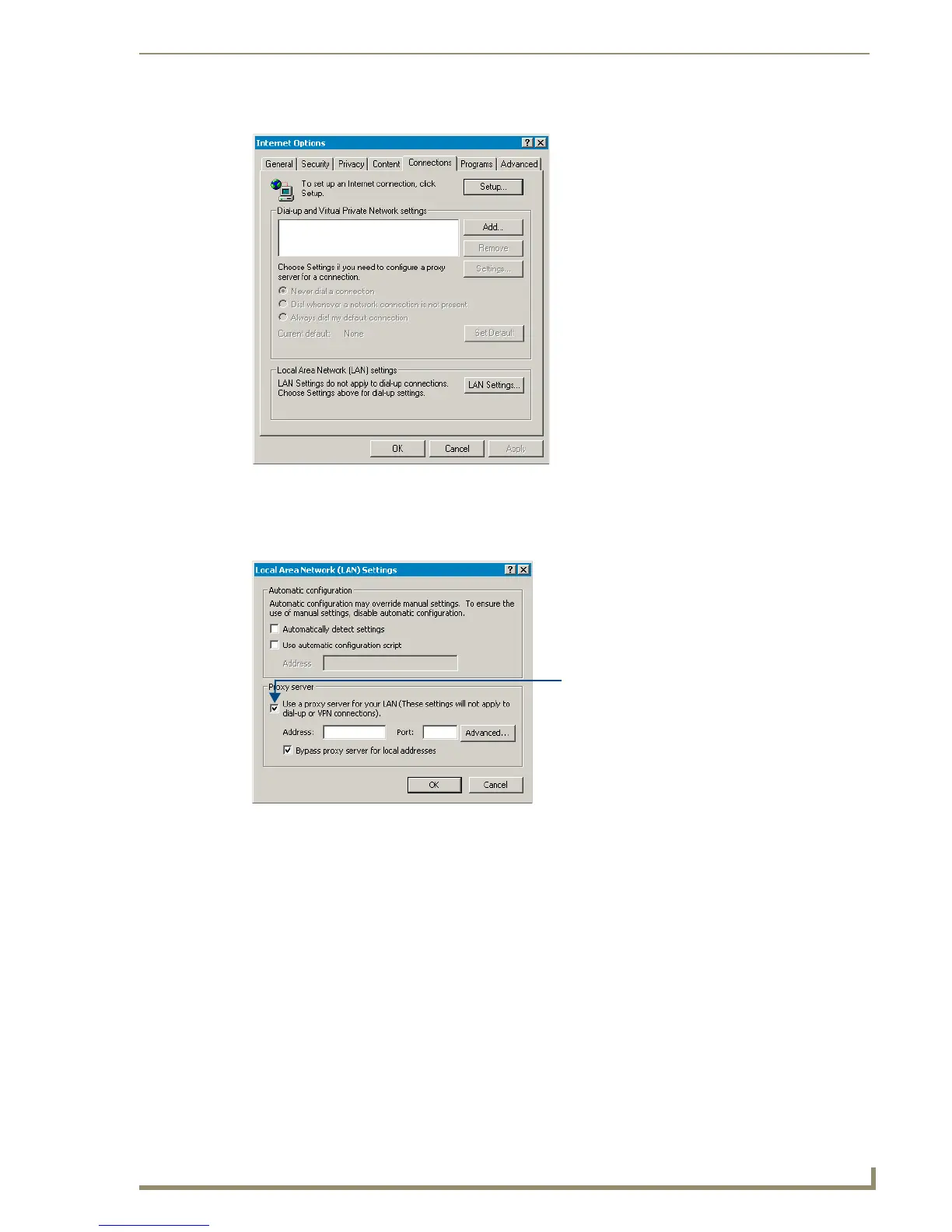Additional APWeb Info for Network Admin
29
APWeb Instruction Manual
2. Select the Connections tab.
3. Click LAN Settings.
The Local Area Network (LAN) Settings dialog box opens.
If the Proxy server box is checked, go to Step 4.
If the Proxy server box is not checked, check it before going to Step 4.
Be sure Proxy server box is checked