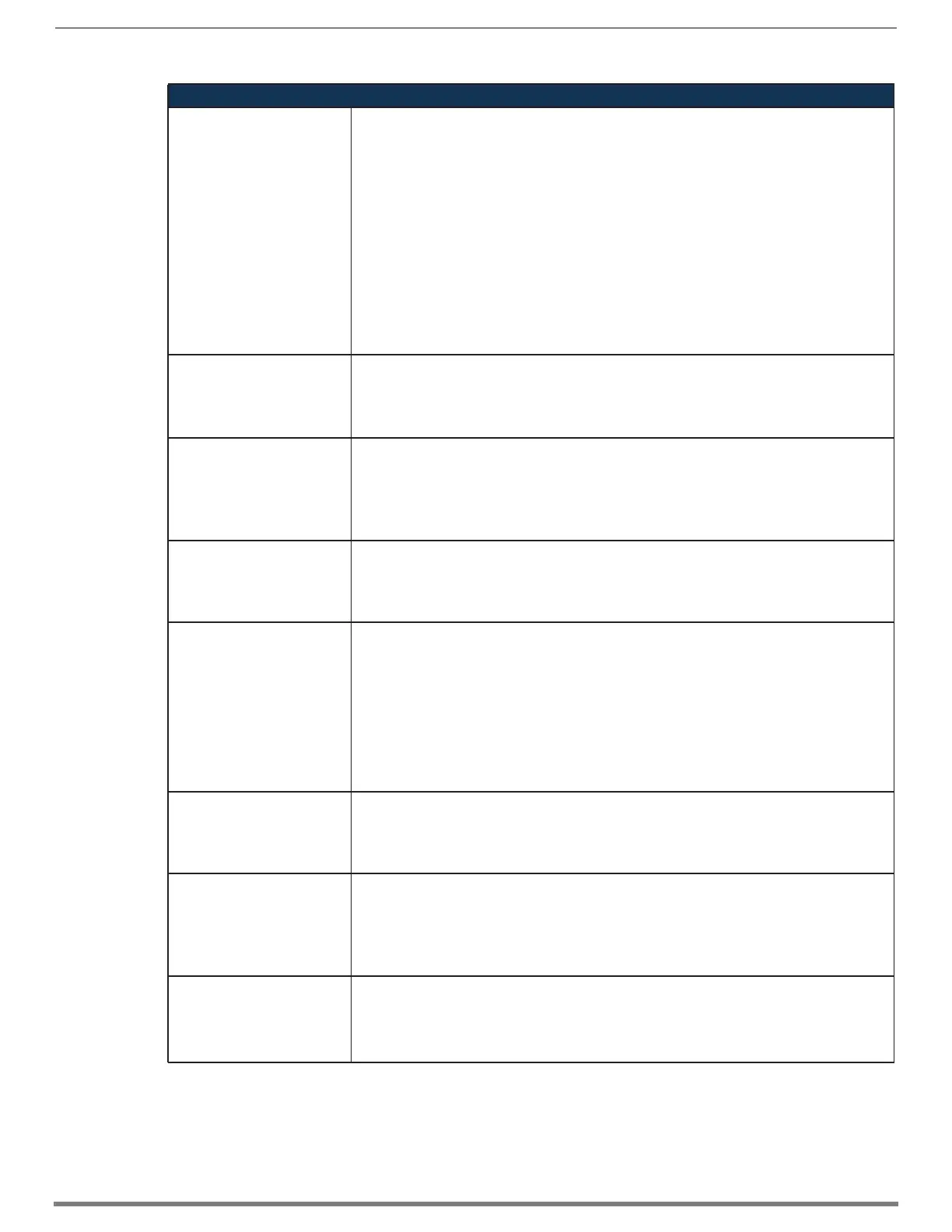Integrated Master – NetLinx® Programming
198
Hardware Reference Manual – Enova DGX 100 Series Digital Media Switchers
VIDOUT_OSD_COLOR
Determines the On Screen
Display (OSD) color scheme on
the display connected to the
video port addressed by the
D:P:S.
NOTE: Color option settings for OSD are combinations of a background color with a contrasting
font color.
Syntax:
SEND_COMMAND <DEV>,"'VIDOUT_OSD_COLOR-<color>'"
Variables:
color = black, blue, white, yellow
Schemes:
Options Background Font
Black Black White
Blue Blue Yellow
White White Black
Yellow Yellow Blue
Example:
SEND_COMMAND VIDEO_OUTPUT_1,"'VIDOUT_OSD_COLOR-BLACK'"
?VIDOUT_OSD_POS
Requests the On Screen Display
(OSD) position on the display
connected to the video port
addressed by the D:P:S.
Syntax:
SEND_COMMAND <DEV>,"'?VIDOUT_OSD_POS'"
Example:
SEND_COMMAND VIDEO_OUTPUT_1,"'?VIDOUT_OSD_POS'"
Returns a COMMAND string of the form: VIDOUT_OSD_POS-<position>
VIDOUT_OSD_POS
Determines the On Screen
Display (OSD) position on the
display connected to the video
port addressed by the D:P:S.
Syntax:
SEND_COMMAND <DEV>,"'VIDOUT_OSD_POS-<position>'"
Variables:
position = TOP LEFT, TOP RIGHT, BTM RIGHT, BTM LEFT
Example:
SEND_COMMAND VIDEO_OUTPUT_1,"'VIDOUT_OSD_POS-TOP LEFT'"
?VIDOUT_RES_REF
Requests the resolution and
refresh rate of the video output
port addressed by the D:P:S.
Syntax:
SEND_COMMAND <DEV>, "'?VIDOUT_RES_REF'"
Example:
SEND_COMMAND VIDEO_OUTPUT_1,"'?VIDOUT_RES_REF'"
Returns a COMMAND string of the form: VIDOUT_RES_REF-<h>x<v>,<rate>
VIDOUT_RES_REF
Sets the resolution and refresh
rate of the video output port
addressed by D:P:S.
Invalid combinations are ignored by the All-In-One Presentation Switcher.
Syntax:
SEND_COMMAND <DEV>,"'VIDOUT_RES_REF-<horizontal>x<vertical>,<refresh-rate>'"
Variables:
Horizontal = An integer value representing the horizontal.
Vertical = An integer value representing the vertical.
(May have an additional qualifier such as 'i' or 'p')
Refresh-rate = An integer value representing the refresh rate.
Example:
SEND_COMMAND VIDEO_OUTPUT_1,"'VIDOUT_RES_REF-1280x1024,60'"
?VIDOUT_SCALE
Requests to see which scaling
mode the video output port
addressed by the D:P:S.
Syntax:
SEND_COMMAND <DEV>, "'?VIDOUT_SCALE'"
Example:
SEND_COMMAND VIDEO_OUTPUT_1, "'?VIDOUT_SCALE'"
Returns a COMMAND string of the form: VIDOUT_SCALE-<scale>
VIDOUT_SCALE
Sets the scaling mode for the
video output port addressed by
D:P:S.
Syntax:
SEND_COMMAND <DEV>,"'VIDOUT_SCALE-<scale>'"
Variables:
scale = Auto, Manual, or Bypass
Example:
SEND_COMMAND VIDEO_OUTPUT_1,"'VIDOUT_SCALE-AUTO'"
?VIDOUT_SLEEP
Requests whether a a Video
Output port turns off TMDS lines.
Syntax:
SEND_COMMAND <DEV>, "'?VIDOUT_SLEEP'"
Example:
SEND_COMMAND 5002:1:11, "'?VIDOUT_SLEEP'"
Returns a COMMAND string of the form: VIDOUT_SLEEP-ENABLE
Standard Output SEND_COMMANDs
VIDOUT_RES_REF
commands