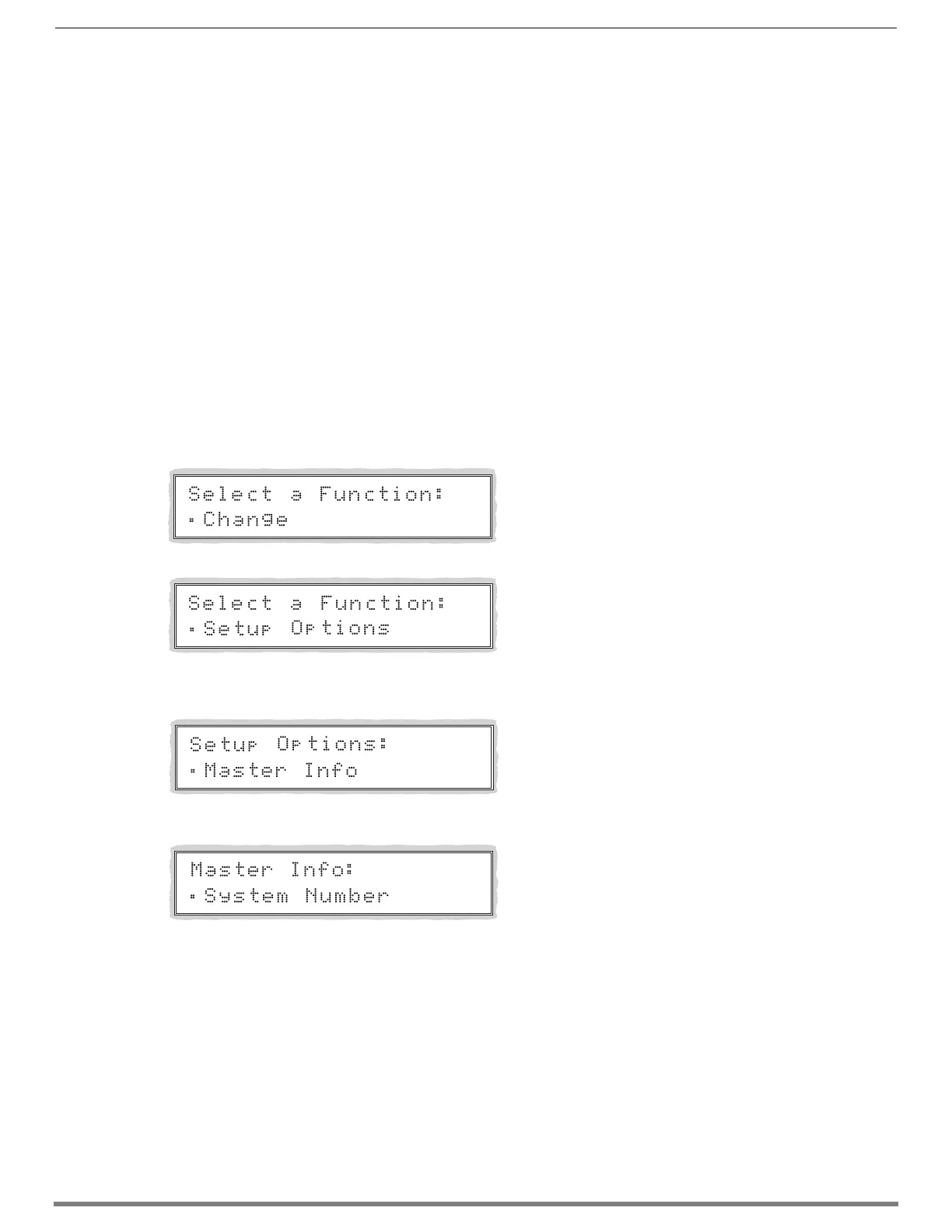Control Panel Operation
229
Hardware Reference Manual – Enova DGX 100 Series Digital Media Switchers
Master Info
The Master Info Screen provides the following information for the integrated Master:
System Number – indicates the system number
Serial Number – indicates the system’s serial number
MAC Address – indicates the system’s MAC address
IP Address – indicates the IP address*
IP Device Type – indicates either DHCP or non-DHCP
Subnet – indicates the Network setting for the subnet mask*
Gateway – indicates the Network setting for the gateway
Host Name – indicates the host name for the system
DNS Address – indicates the DNS IP address for the system*
Master Version – indicates the version of the integrated Master
Switcher Version– indicates the version of the switcher
Controller Version – indicates the version for the controller
* The enclosure must be connected to a network before its IP address will display. Also note that IPv6 addresses are truncated to fit
the 20 character limit on the LCD.
Use the following steps to check information for the integrated Master.
To check the integrated Master Info:
1. Press the Function Key.
The Function menu appears.
2. Locate Setup Options by scrolling with the Control Dial.
3. Press the Select Key.
The Setup Options submenu appears.
Locate Master Info by scrolling with the Control Dial.
4. Press the Select Key again to choose Master Info.
The Master Info Screen appears.
5. Press the Select Key again to choose System Number.
Or
Scroll with the Control Dial to choose other Master Info information.
6. Press the Cancel Key to return to the Setup Options submenu.
Or
Press the Function Key to return to the Function menu.
