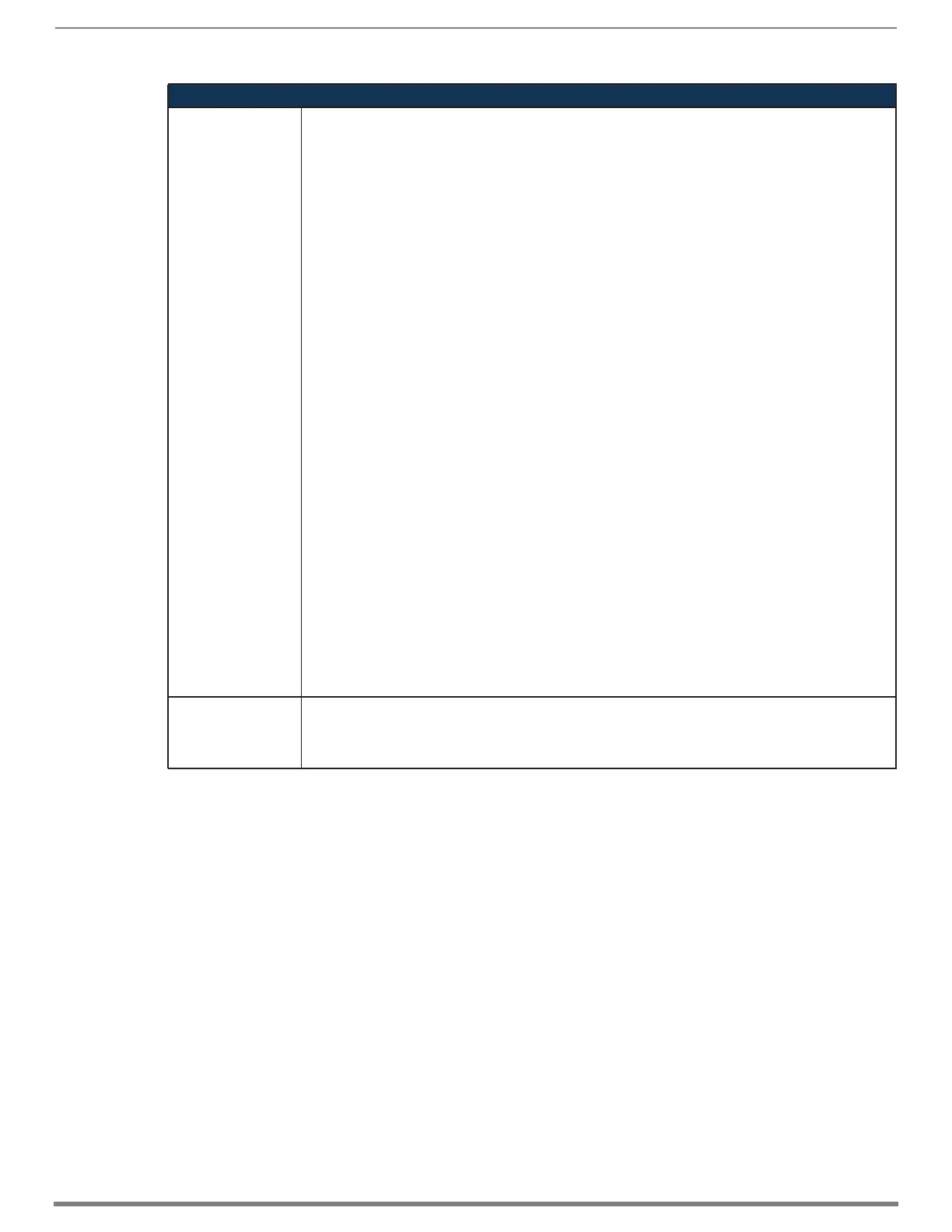250
Hardware Reference Manual – Enova DGX 100 Series Digital Media Switchers
Appendix C – DGX_SHELL Commands
mxlog This command is used to set or view logging levels.
Usage: mxlog <logger> <level>
Loggers:
main
network
aipnet
sdCard
shell
fileTransfer
C_IcspStack
C_IcspDevice
C_IcspMsg
C_IcspTransport
ftp
config
CommandManager
Cage
PortManager
icsp_device
oid_get
oid_set
oid_receive
edid
i2c
srm
initflags
Levels:
NONE (0) - no entries are logged
FATAL (1) - only fatal are logged
ERROR (2) - error and above logged
WARN (3) - warning and above logged
INFO (4) - info and above logged
DEBUG (5) - all entries are logged
Example:
DGX_SHELL> mxlog Cage WARN
Logger Cage level set to WARN (3)
ping This command sends an echo request message to the target.
Usage: ping {n:} [BCPUx|TXx|RXx|CENTERx|PPIC|EXPIN|EXPOUT]
Options:
-n <count> number of echo request originated
Basic DGX_SHELL Commands
