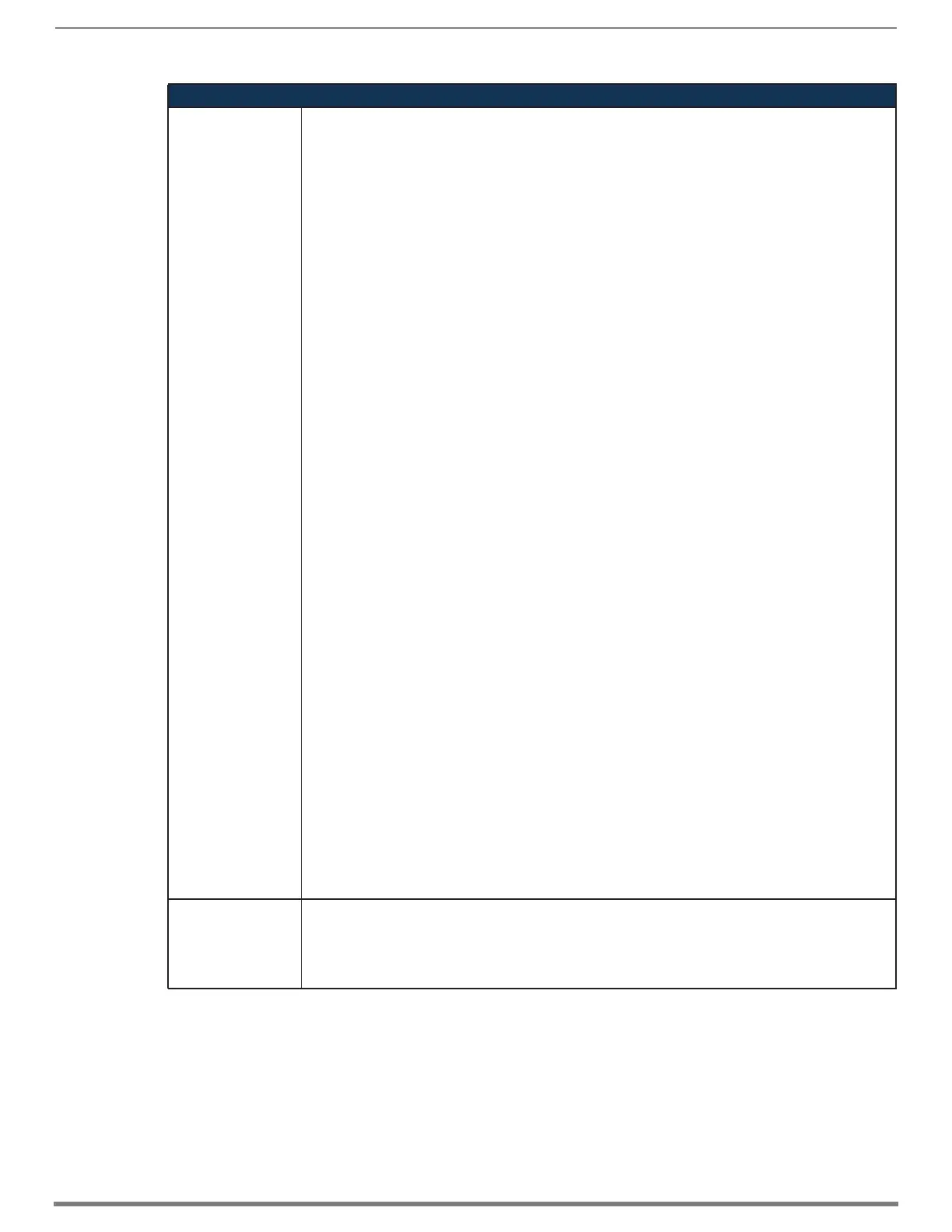252
Hardware Reference Manual – Enova DGX 100 Series Digital Media Switchers
Appendix C – DGX_SHELL Commands
set This command displays a list of configuration variables indicating the current setting. A variable’s setting can be
altered, except for the ones marked “# READONLY.” “# VOLATILE” indicates that the value set will be reset to the
default value if the MCPU reboots.
auto_setup_disabled=1,2,3,4 (DXLink Twisted Pair and DXLink Fiber only)
bdf_writeprotect=ON
shell_start_cmdstr_COM1=
shell_start_cmdstr_COM2=
shell_start_cmdstr_telnet=
com1_baudrate=115200
com2_baudrate=115200
com3_baudrate=115200
com1_data_bits=8
com2_data_bits=8
com1_stop_bits=1
com2_stop_bits=1
com1_parity=none
com2_parity=none
mcpu_eth1_enabled=DISABLE
mcpu_eth1_hostname=
mcpu_eth1_dhcp_enabled=DHCP
mcpu_eth1_ip_address=0.0.0.0
mcpu_eth1_subnet_mask=0.0.0.0
mcpu_eth1_default_gateway=0.0.0.0
BCPUx_debug_enabled=none
BCPUx_ip_address=10.0.0.64
BCPUx_mac_address=02:d0:47:00:10:4d # READONLY
BCPUx_syslog_enabled=OFF
BCPUx_syslog_server_port=514
BCPUx_syslog_server_ip_address=0.0.0.0
BCPUx_syslog_server_mac_address=00:00:00:00:00:00
BCPUx_bg_vsync_disabled=OFF
BCPUx_dxlink_force_uni_mode_en=none
BCPUx_dxlink_mode_actual=1(Link-lost),2(Bi),3(Lin# READONLY ink-lost)
BCPUx_auto_setup_disabled=none
PPIC_ethernet_mirroring=OFF # VOLATILE
PPIC_ethernet_mirrored_ports=none # VOLATILE
PPIC_icslan_multiport=private # VOLATILE
Usage: set {-d}{-v}{<name>}{=}{value}
Options:
-d default Restore the variable’s default value.
-v verbose Print the variable’s description and syntax.
Target (target names contain a following underscore):
BCPU_
BCPUx x = 1-4 (DGX800), 1-8 (DGX1600), 1-16 (DGX3200), 1-32 (DGX6400)
CENTER use for an Enova DGX 800/1600 or to target all centers in an Enova DGX 3200/6400
CENTERx where x = 1-4 for an Enova DGX 3200/6400
PPIC_
EXPIN (expansion board in the input section of the enclosure)
EXPINx where x = 1-4 for an Enova DGX 6400 (expansion board in input section of enclosure)
EXPOUT (expansion board in the output section of the enclosure)
EXPOUTx where x = 1-4 for an Enova DGX 6400 (expansion board in output section of enclosure)
EXPCPU_
show This command displays system information.
Usage: show {aie|bdf|pop|status|stats|version}
{BCPU|BCPUx|BCPUx:y|BCPUx:y:z}{CENTER|CENTERx}{PPIC}{EXPIN|EXPINx} {EXPOUT|EXPOUTx}
NOTE: When displaying information for BCPUs, DXLink Fiber Boards will report as “DxLinkFiber” for Duplex
Boards and “DxLinkSimplex” for Simplex Boards.
Basic DGX_SHELL Commands
set command
