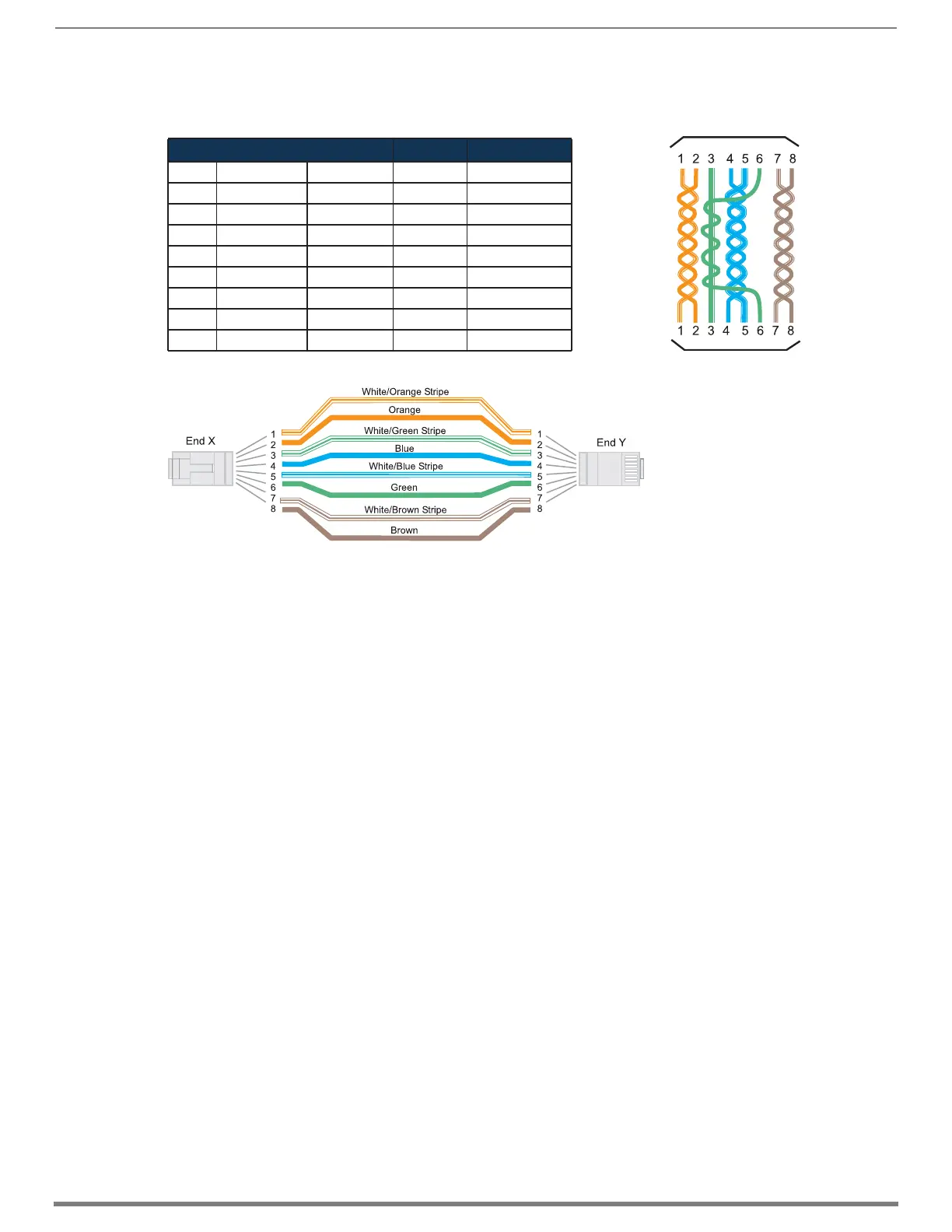Installation and Setup
53
Hardware Reference Manual – Enova DGX 100 Series Digital Media Switchers
T568B
The following table lists the pinouts, signals, and pairing for the Ethernet connector when wired for straight-through cable
according to T568B.
FIG. 31 shows the connections for Ethernet RJ-45 connector/cable per T568B.
ICS LAN 10/100 Port
The ICS LAN 10/100 port on the left-hand side of the CPU is the access point for communication with devices on the private
(ICS LAN) network. The port has a built-in DHCP server which serves IP addresses for the private LAN to endpoint devices.
LAN 100/1000 Port
The LAN 100/1000 (Ethernet) port, which provides the connection from the integrated NetLinx NX Master to a public LAN, is
located on the rear of the enclosure on the right-hand side of the CPU. The port handles Ethernet 10/100/1000 connections for
1000 Mbps (megabits per second), 100 Mbps, and 10 Mbps. This connection is compatible with most Ethernet based LANs.
IMPORTANT: Because the LAN 100/1000 port is the single, shared connection to the public LAN, a Gigabit (1000 Mbps) LAN
connection between the network and the Enova DGX Switcher’s LAN 100/1000 port is strongly recommended. Lower speed
connections may result in inferior performance of the embedded Ethernet network.
CAUTION: The ICS LAN port acts as a DHCP server (private LAN) and the LAN 100/1000 port acts as a DHCP client (public LAN)
with each port on a separate network. In order to avoid a Network Loop, do not connect any device on one network to any branch on
the other network.
T568B
Pin Signals Connections Pairing Color
1 TX+ 1--------1 1--------2 Orange - White
2 TX- 2--------2 Orange
3 RX+ 3--------3 3--------6 Green - White
4 No connection 4--------4 Blue
5 No connection 5--------5 Blue - White
6 RX- 6--------6 Green
7 No connection 7--------7 Brown - White
8 No connection 8--------8 Brown
FIG. 31 RJ-45 connections per T568B
T568B Pairing
