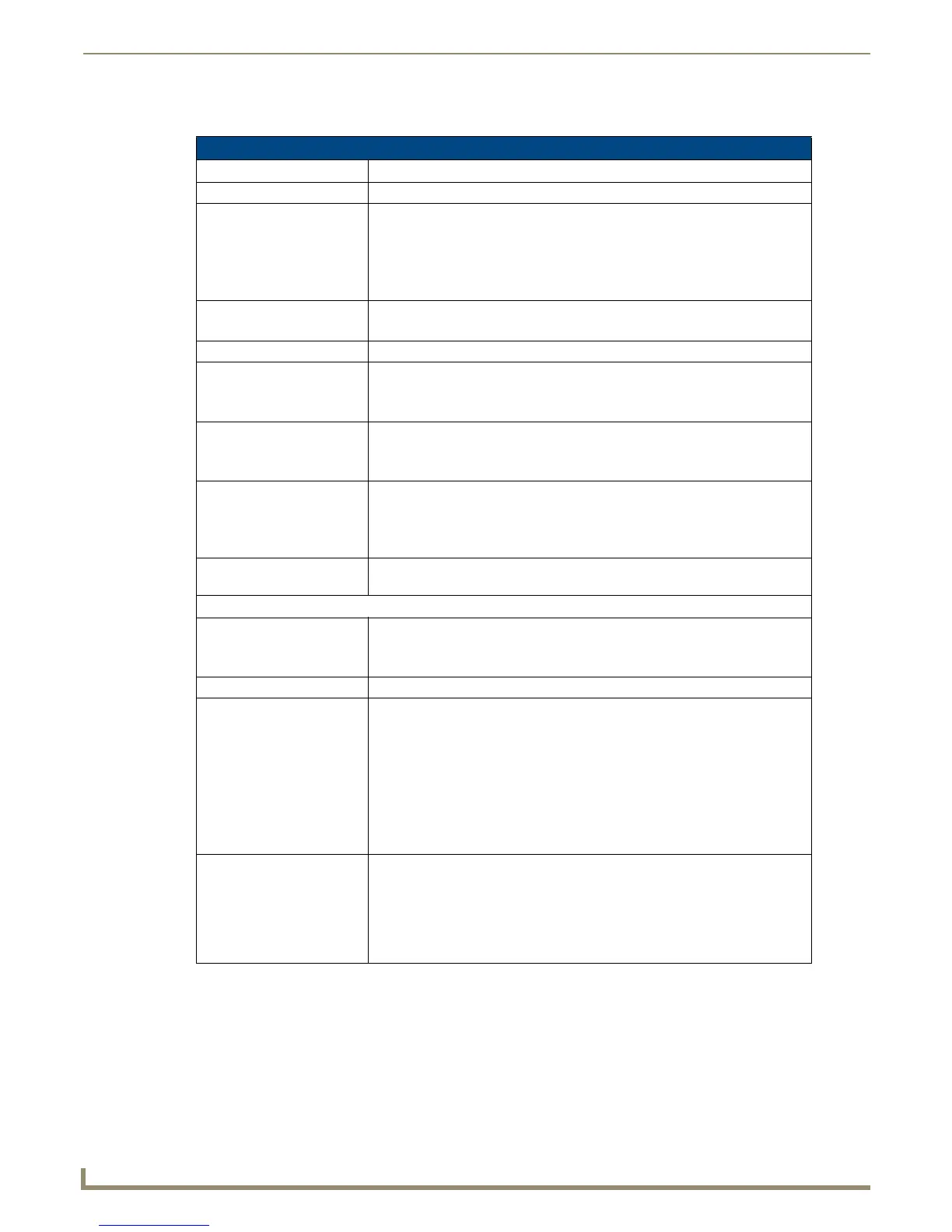NXA-WAP1000 Smart Wireless Access Point
2
NXA-WAP1000 Smart Wireless Access Point
Product Specifications
NXA-WAP1000 (FG2255-51/53) Specifications
Dimensions (HWD): 1 3/8” x 7" x 7" (36 mm x 178 mm x 178 mm)
Weight: 0.88 lbs (397 g)
Power: • External power supply (not included)
• Input: 110-240V AC
• Output: 12V DC, 1.5A
• Power over Ethernet Class 0
• Consumption: 12.95W (PoE), 12W (12V DC)
Ethernet Ports: • 2 auto MDX, auto-sensing 10/100 Mbps, RJ-45 ports
• 1 auto MDX, auto-sensing10/100/1000 Mbps, RJ-45, POE port
Antenna: Internal software-configurable antenna that provides over 300 unique patterns.
Operating Frequency • IEEE 802.11n: 2.4 – 2.484 GHz and.5.15 – 5.85 GHz
• IEEE 802.11a: 5.15 – 5.85 GHz
• IEEE 802.11b: 2.4 – 2.484 GHz
Wireless Output Power • 26 dBm for 2.4GHz
• 24 dBm for 5GHz
• Country-specific power settings are configurable
Supported Data Rates: • 802.11n: 6.5Mbps – 130Mbps (20MHz) 6.5Mbps – 300Mbps (40MHz)
• 802.11a: 54, 48, 36, 24, 18, 12, 9 and 6Mbps
• 802.11b: 11, 5.5, 2 and 1 Mbps
• 802.11g: 54, 48, 36, 24, 18, 12, 9 and 6 Mbps
Power Source: • None: device uses Power Over Ethernet (PoE) via POE Injector or PoE
Switch for necessary power.
Front LED Indicat ors:
PWR: • Off: Off.
• Red: Boot up in process.
• Green: On
OPT: • Not active at this time.
DIR: • Off: The NXA-WAP1000 is not being managed by an NXA-WAPZD1100
(standalone mode).
• Green: The NXA-WAP1000 is being managed by an NXA-WAPZD1100.
• Slow flashing green (one flash every two seconds): The NXA-WAP1000 is
being managed by an NXA-WAPZD1100, but is currently unable to
communicate with it.
• Fast flashing green (two flashes every second): The NXA-WAP1000 is being
managed by an NXA-WAPZD1100 and is currently receiving configuration
settings (provisioning) or a firmware update.
2.4G: • Off: The WLAN service is down.
• Amber: The WLAN service is up and no wireless clients are associated.
• Green: The WLAN service is up and at least one wireless client is
associated.
• Flashing green (two flashes every second): The WLAN service is up and no
wireless clients are associated.
