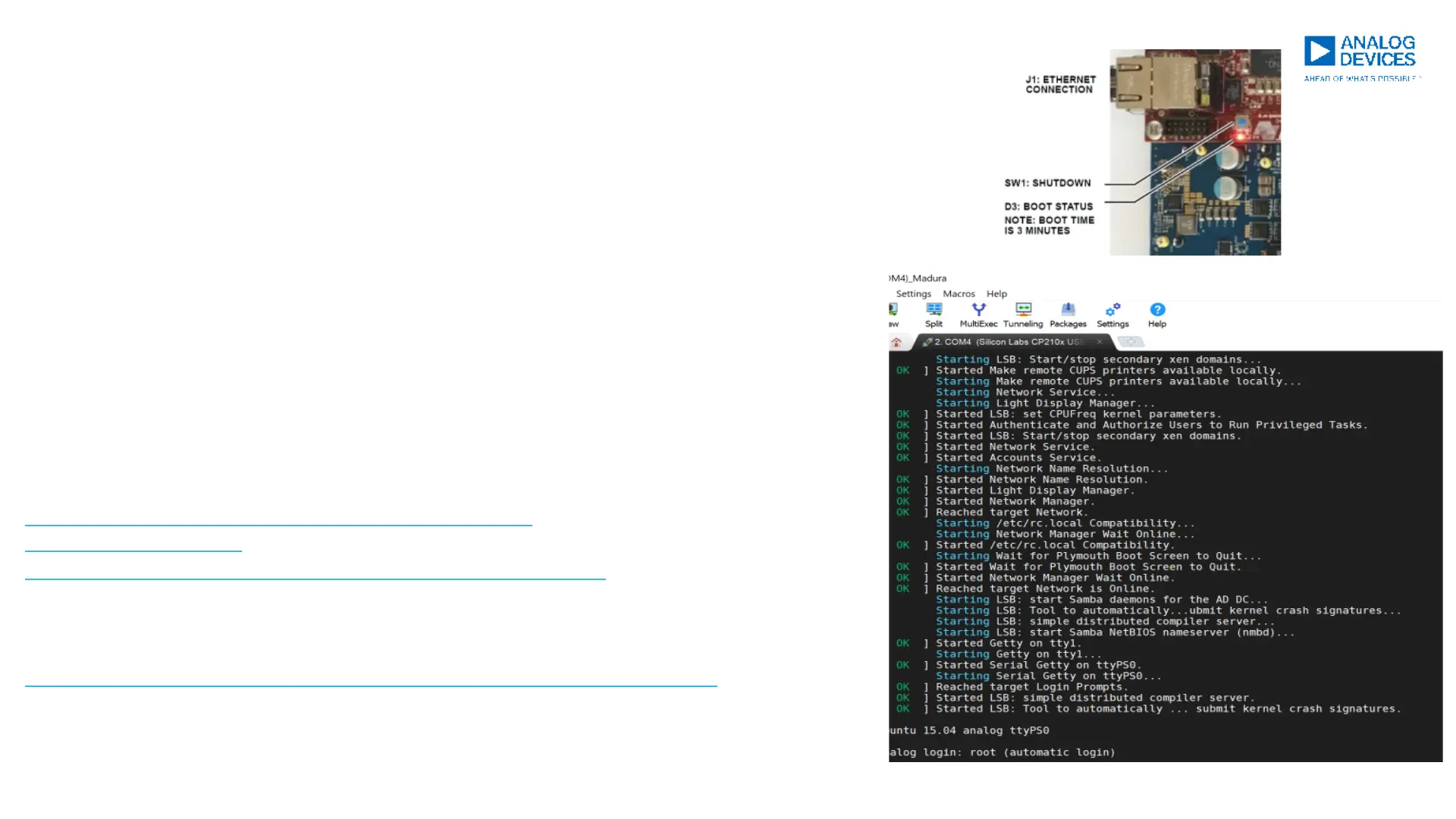IfD3BootStatusLEDnotturningOFF
AnalogDevicesConfidentialInformation.©2020AnalogDevices,Inc.Allrightsreserved.
5
//
9February2021
► IfD3BootStatusLEDnotturningOFF.
► Checktheserialconsolelog.Theimageshowsthenormal
bootlog.
► IfBootsequenceisnotnormaltryre-flashingtheSDCard
Image.
► SDCardImagedownloadlink:Tobeadded.
TowriteSDcardusewin32diskimagerorsimilartool.
https://wiki.analog.com/resources/tools-software/linux-
software/zynq_images/
windows_hosts?s[]=sd&s[]=card&s[]=write#flash_the_sd_card
► BootsequenceisnormalissuecouldbewiththeADS9board
itself.TryswappingtheboardorcontactADISupport@
https://ez.analog.com/wide-band-rf-transceivers/design-support-adrv9026/
