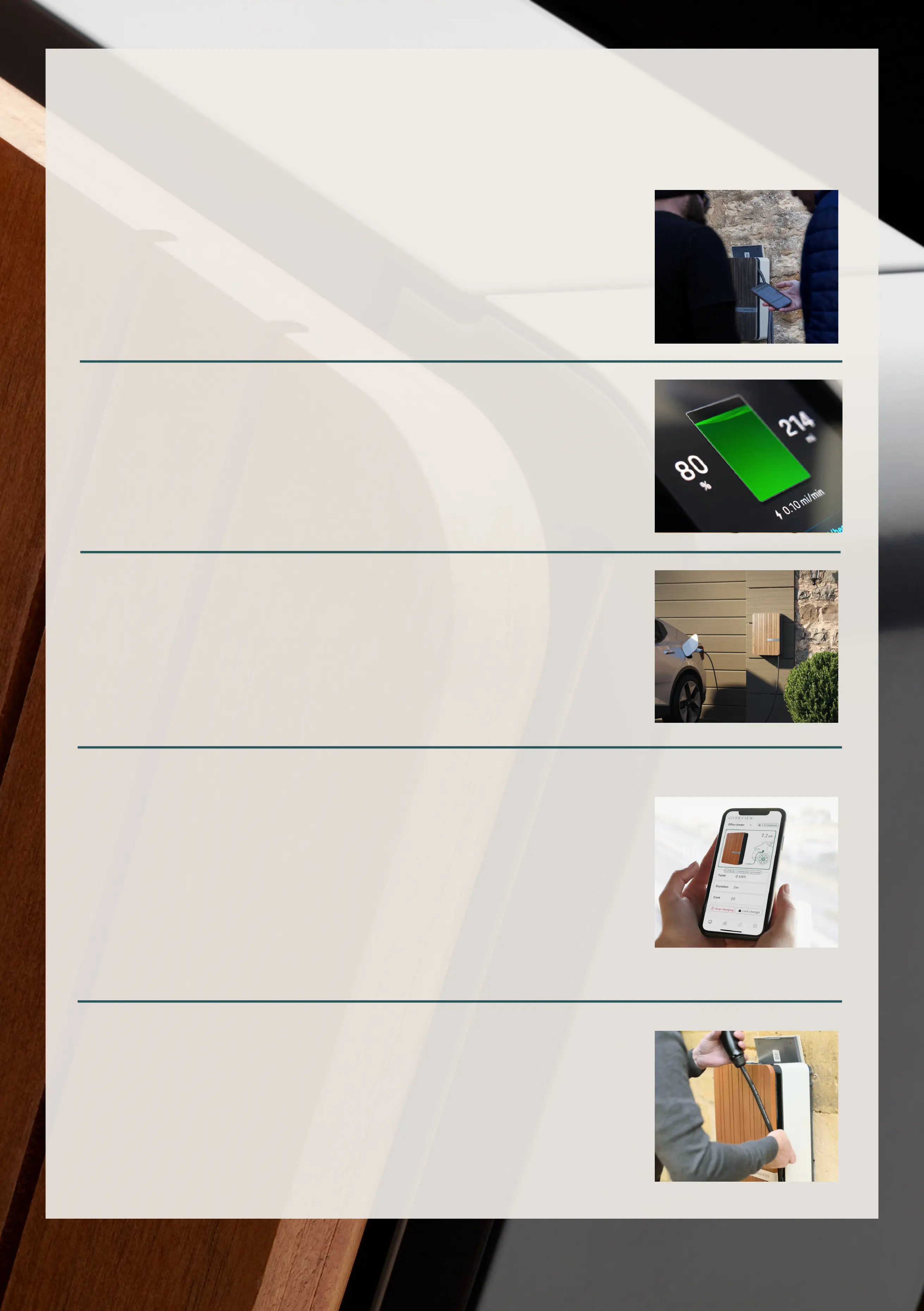Andersen Quick Start Guide v2.0 - Page 11
Updated App Notifications
For ultimate convenience, the Andersen App allows you to control whether
you receive push notifications, email notifications or both. With this ability to
take additional control of your app notifications, in comparison to the old
Konnect+ app, new users have the option to see notifications for a weekly
charging report, device online status, error messages, start of charge
sessions and end of charge sessions.
Estimated mileage added
You will benefit from being able to view the estimated miles added to the car
following a charge session, based on the make and model of your vehicle. You
can add your vehicle to the Andersen App, within the settings. Additionally, you
will be able to view duration of their charge sessions, and the cost of them, based
on your energy tariff settings within the app. These can also be added to your
account, either during the setting up of the app or later on in settings.
Overview Page
Once the setup of your Andersen App is complete, all will be able to instantly
see and understand their charging status with clearly displayed information.
The live and clear breakdown of their charge session includes information
such as, the duration of a charge session, cost of charge session and amount
of energy used. Users will have additional useful functions such as the ability
to remotely lock their charge point for security and charge outside of
schedules for immediate charging. Your bespoke charge point colour
combination will be represented on this screen.
Scheduled Charging & Charge History Reporting
With the ability to integrate your electricity tariff, it is important to schedule
your charges to coincide with your low cost or off-peak tariff. This can be
done easily with the schedule page in the Andersen App. Charging history
allows the user to easily view all previous charging data in one place. Here
you can view the cost of your charge sessions, amount of grid or solar energy
used as well as the duration of each charge session.
Simplified Setup
For existing Andersen customers who use the Konnect+ App, simply download the
Andersen App and log-in with your existing account details to pick up where you left
off. All settings, schedules and linked charge points will be automatically added to
your account. New Andersen users can simply add their vehicle, charge point &
energy tariff to start benefiting from the features of the all-new Andersen app.
Benefits of using
the Andersen App