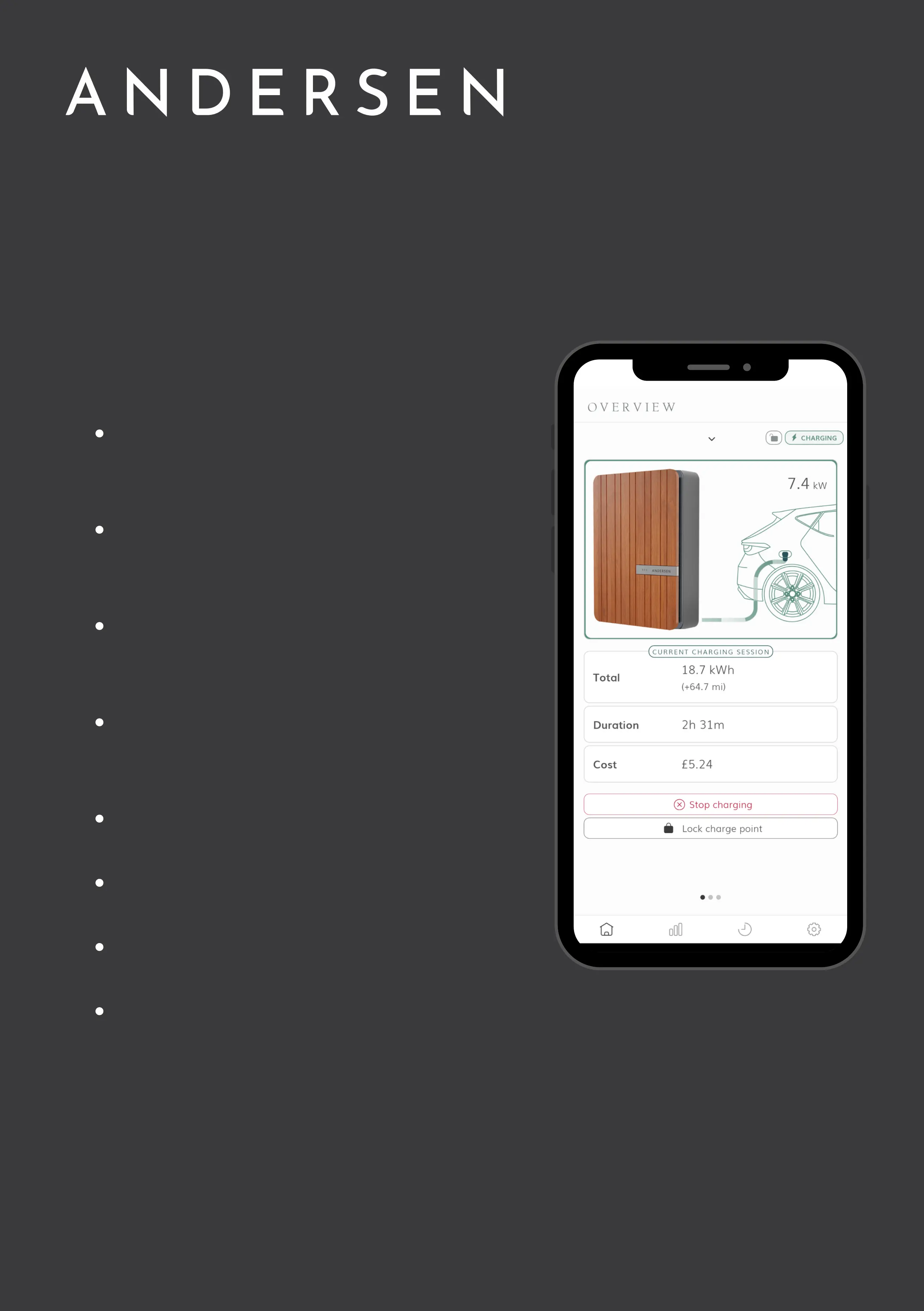Andersen Quick Start Guide v2.0 - Page 14
On the home page, you will find
information and functions, such as:
Status of your Andersen charge
point
Current charge session
information
Total energy used during charge
session (kWh)
Estimated miles added to
vehicle
Duration of charge session
Cost of charge session
Start / Stop charging
Remote Security Lock option for
your charge point. Tap this
button if you would like to stop
your charge point from being
used.
Please note: You can start and stop a
charge session at any time, even if
you have schedules enabled. Using
the ‘Charge Now’, button does not
remove or change any active
schedules.
Overview Screen
The UK's premium EV charger
Home Charger