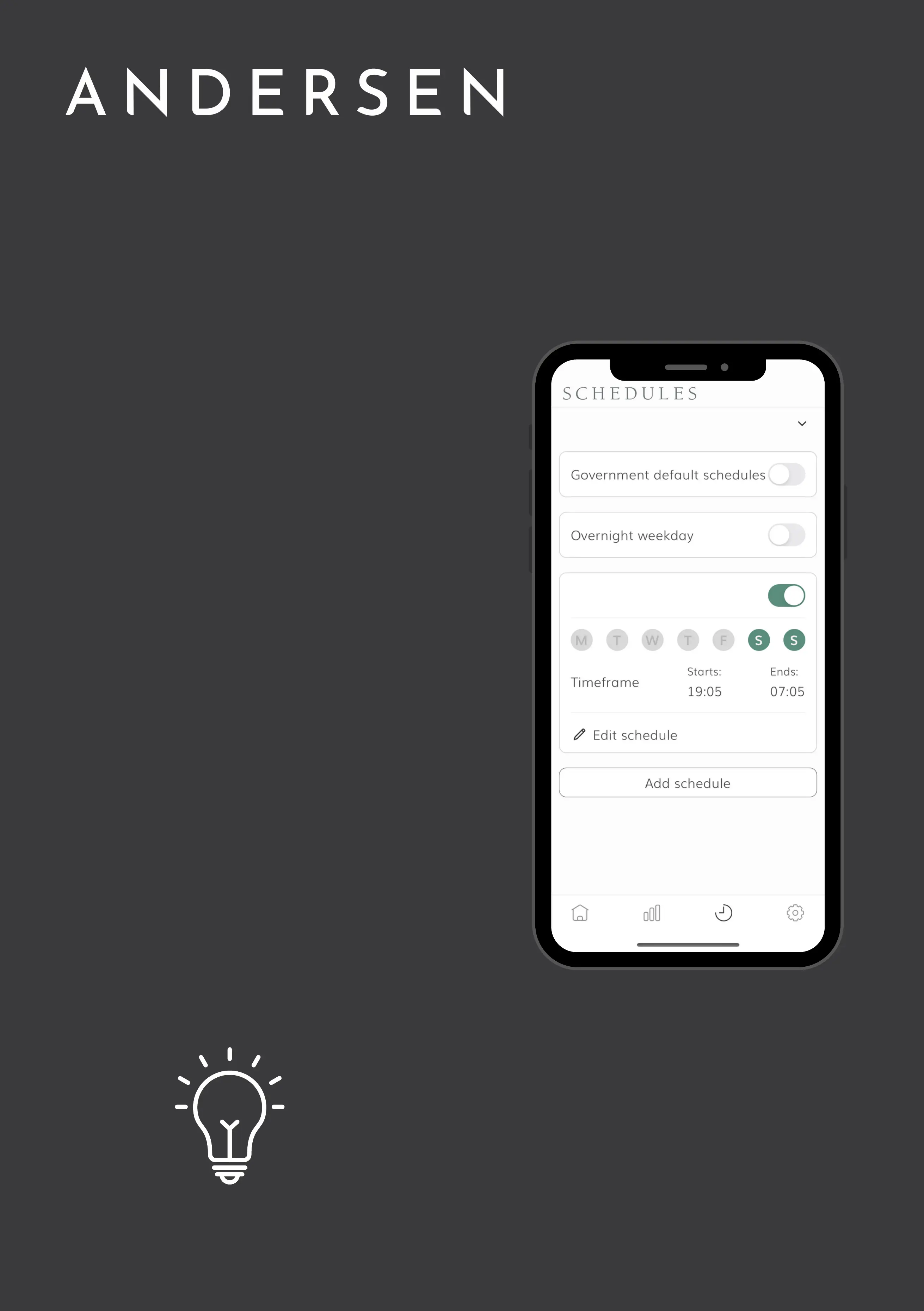Andersen Quick Start Guide v2.0 - Page 18
Please remember the EV Regulations are set by default
and may conflict with the use of personalised schedules.
You can turn the default schedules off by using the toggle
on this screen or within the settings. Government
Regulations cannot be deleted, due to legal requirements.
Scheduling is perfect for charging
your vehicle if you have a dual rate
energy tariff. You can set your
schedule to charge your vehicle at
the cheapest time according to your
tariff.
You are able to choose the day, time
and duration of your charges easily,
just as you would when setting up
an alarm on your smartphone.
To make sure your charge session
history cost is correct, please
remember to edit the tariff and
‘enable off-peak times’ within
settings and set your low tariff cost.
Scheduling
The UK's premium EV charger
Home Charger
Weekend Schedule