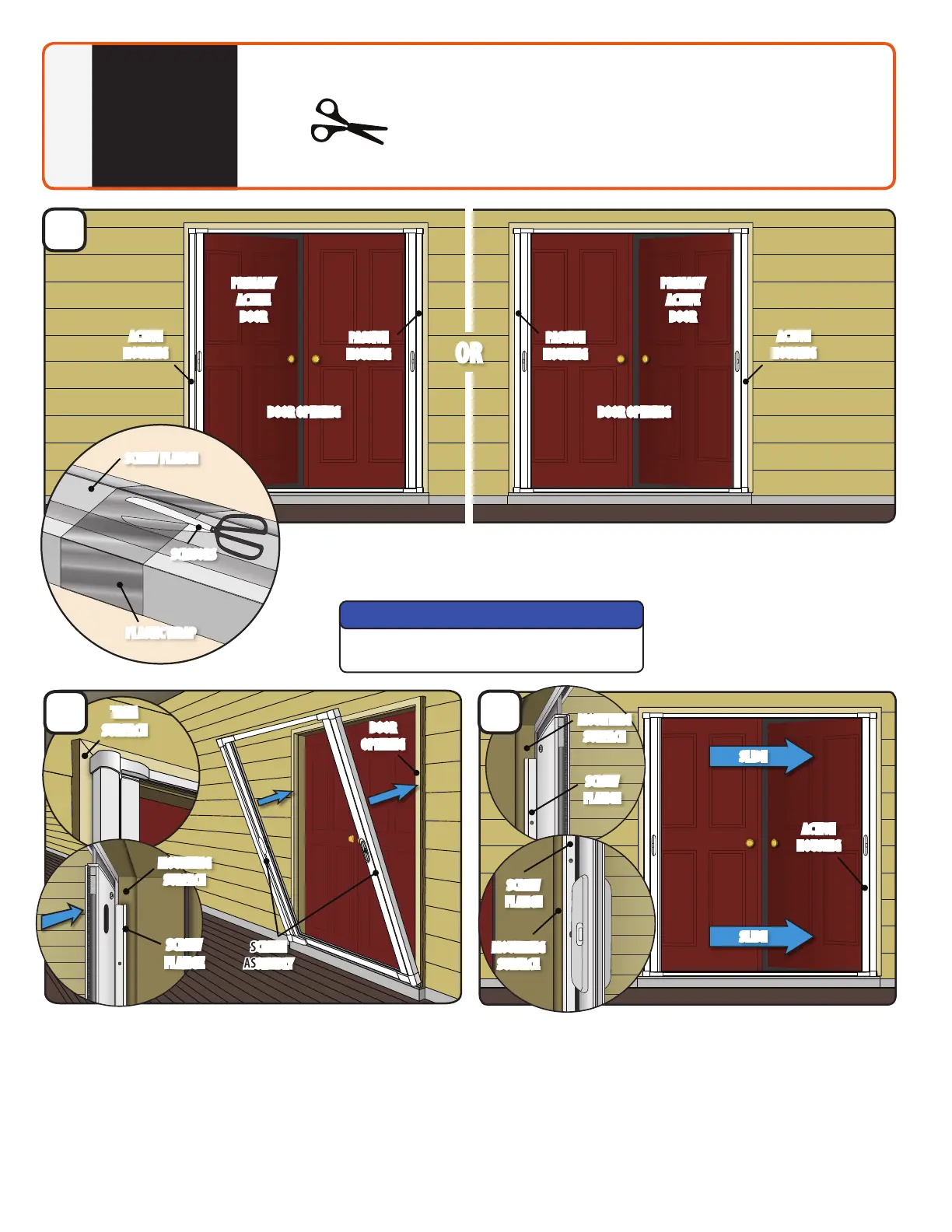6
PLACE, FASTEN
ASSEMBLY
INTO OPENING
2
Tools Recommended:
c1 Slide the screen assembly in the door opening until the Active Housing
side Screw Flange is on the Mounting Surface.
c2 Verify the screen assembly is plum, level and square in the door opening
and the Screen Housing side Screw Flange is tight to Mounting Surface.
b1 The screen assembly will be narrower than your opening until fully
expanded in the following steps.
b2 Start by placing the Screen Assembly onto the exterior Trim Surface,
with the Screw Flanges extending into the Door Opening. Rest the
bottom of the screen assembly onto your sill or support blocking.
SCREEN
ASSEMBLY
DOOR
OPENING
MOUNTING
SURFACE
MOUNTING
SURFACE
SCREW
FLANGE
SCREW
FLANGE
TRIM
SURFACE
b
SCREW
FLANGE
MOUNTING
SURFACE
SLIDE
SLIDE
PRIMARY
ACTIVE
DOOR
PRIMARY
ACTIVE
DOOR
ACTIVE
HOUSING
ACTIVE
HOUSING
ACTIVE
HOUSING
DOOR OPENING DOOR OPENING
PASSIVE
HOUSING
PASSIVE
HOUSING
a1 With a Scissors, cut the Plastic Wrap along inside edge of the Screw Flange from both housings.
a2 With the interior of the screen assembly facing the door opening, rotate the assembly so the
Active Housing is on the same side of the Door Opening as your Primary Active Door.
a
OR
PLASTIC WRAP
SCISSORS
SCREW FLANGE
c
To avoid product damage. It is recommended to use two (2)
people to install double door unit into the door opening.
NOTICE
Scissors
