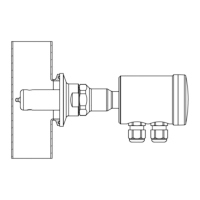What to do if there is an error found on the occasion of the internal examination of the quantity registers of ANDERSON-NEGELE Measuring Instruments?
- SssmithAug 22, 2025
If you find an error during the internal examination of the quantity registers, it might be due to interference falsifying the measuring result. To resolve this: 1. Reset the message by resetting the individual quantity to zero. 2. Check the entire installation for possible EMC interference sources; frequency converters should be laid into separate cable channels. 3. Ensure good shielding and grounding for all devices. 4. For critical installations, consider using the integral device version.