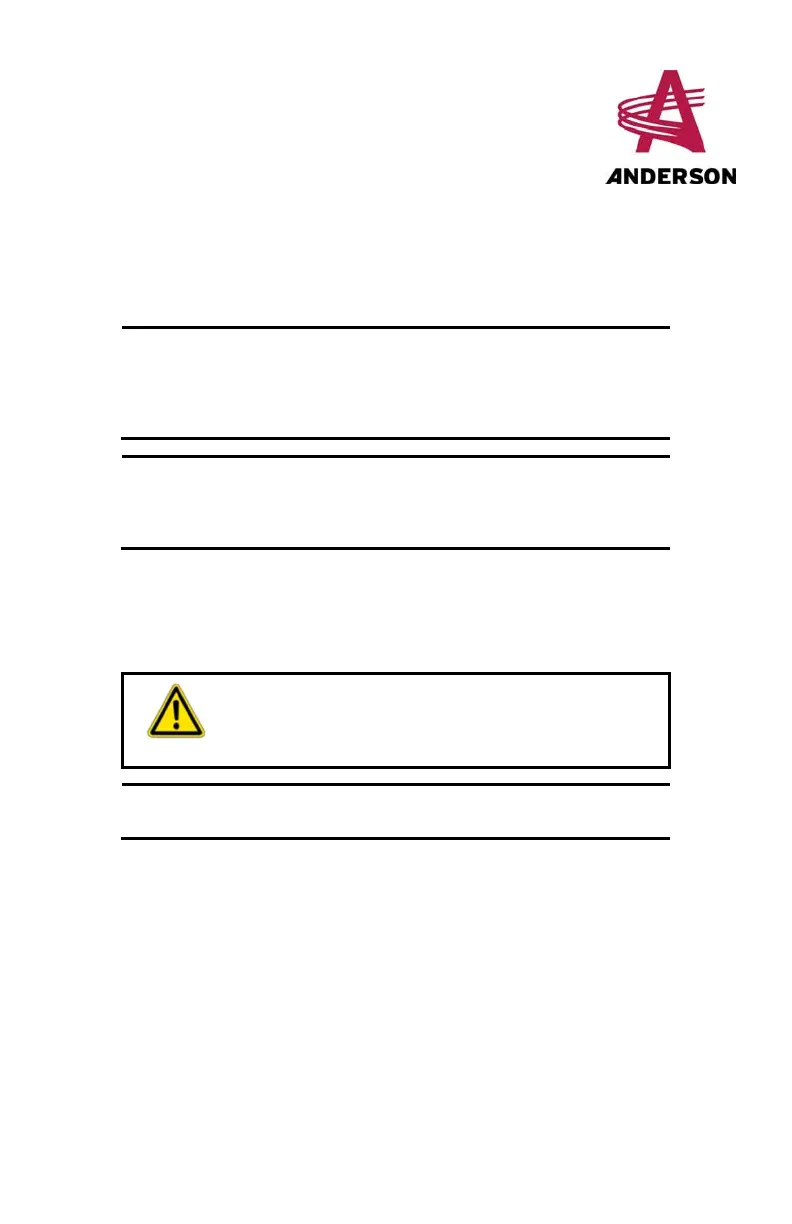Anderson Group Double Stretcher – Operator’s Manual 21
5 Installing the plastic roll
When the wrapper is equipped with the double stretcher, there are two coats of plastic film
applied at the same time. You should always load the stretchers with new rolls of plastic so
that they will empty at the same time and you can replace them at the same time.
NOTE :
The plastic film may soften if it is left in the sun for a long
period of time. This may make the plastic stretch more
and create holes in the wrapped bales. Please make sure
to store your plastic film in a dry area away from direct
contact of the sun.
NOTE :
It is easier to make adjustments to the double stretcher
before installing the plastic film roll. It is thus
recommended you make adjustments beforehand by
following the instructions in section 4.
To install the plastic film roll on the double stretcher proceed as follows:
1. Open the plastic cut and hold by pulling on the round button (lever) situated over the
control levers for the wrapper (see Figure 7).
Warning!
Before continuing, make sure to turn off the engine
of the wrapper to avoid injury and accidental
activation of the components of the wrapper.
NOTE :
Both plastic cut and hold systems are on the same
hydraulic circuit. Thus they work at the same time.