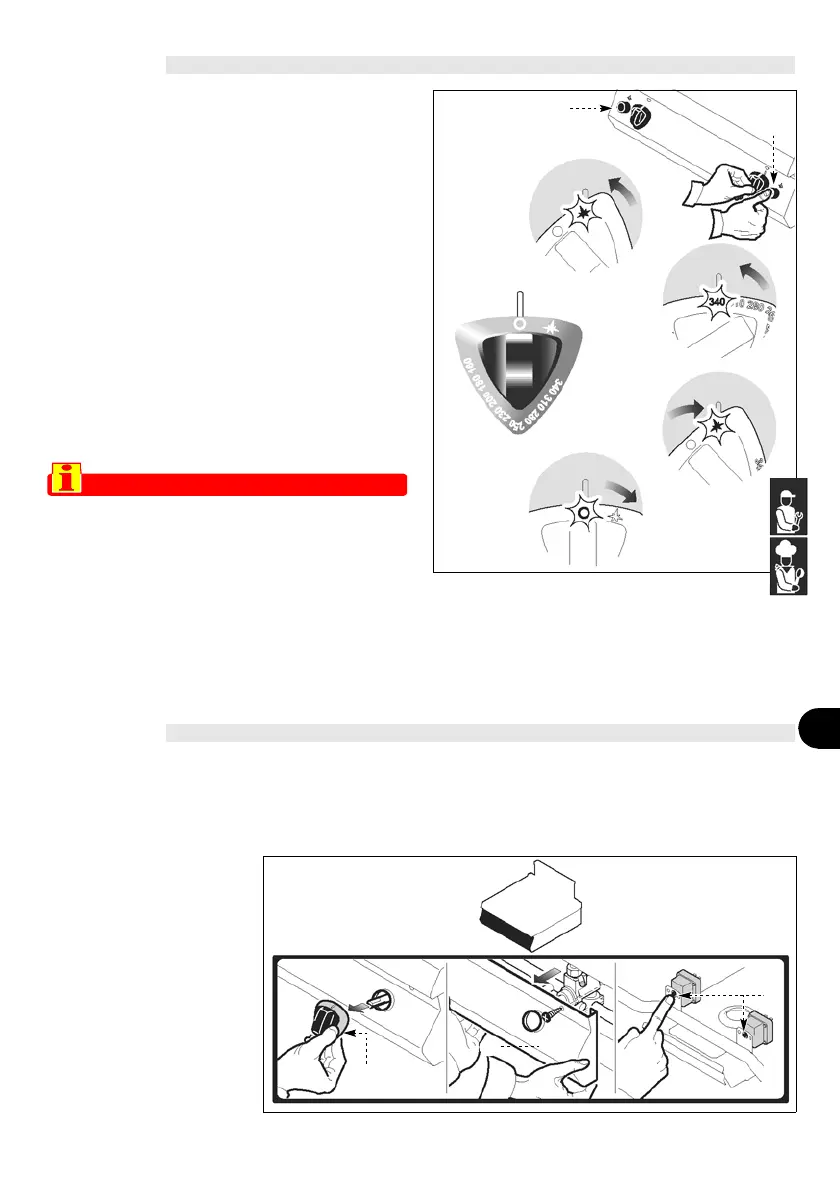IT
AUS
DE
FR
ES
C139603300_1.fm
- 7 -
SWITCHING THE BURNER ON AND OFF
The lighting and turning off procedure is as de-
scribed below for both burners.
Lighting
N.B.: the first time the griddle is switched on, wash the
plate to remove the protective grease and any dirt, then
switch on the appliance and preheat it for about 2 hours at
the temperature of 195°C.
1 - Turn on the gas supply tap.
2 - Press the knob and turn it anti-clockwise (pos.
a) while at the same time pressing the piezoe-
lectric ignition knob (A) repeatedly to light the
pilot light. Keep the knob pressed for about 15
sec. to prime the thermocouple.
3 - Turn the knob anti-clockwise (b) to the maxi-
mum temperature and leave it there for about
two minutes, then turn the knob to the temper-
ature required.
Important
For appliances with chromium-plated plate,
preheating of at least 30 min. to the temper-
ature of 190°C is necessary.
Turning off
4 - Turn the knob clockwise (pos. c) to turn the
burner off.
N.B.: the pilot light will remain on to allow the burner to
be re-lit.
5 - Turn the knob clockwise (pos. d) to turn off
the pilot light.
6 - Turn off the knob to ensure safety.
RESETTING THE APPLIANCE
If the safety thermostat is tripped, the appliance
has to be restored to the initial working conditions
as follows.
N.B.: this operation is only possible on appliances with chromi-
um-plated plate.
1 - Pull off the knobs (A).
2 - Undo the screws to re-
move the control panel
(B).
3 - Press the button (C) of
the safety thermostat
tripped to restore the gas
supply.
4 - Replace the control pan-
el (B) and the knobs (A)
on completion of the op-
eration.
A
B
C
d
c
b
a
IDM-39603308700.tif
A
A
