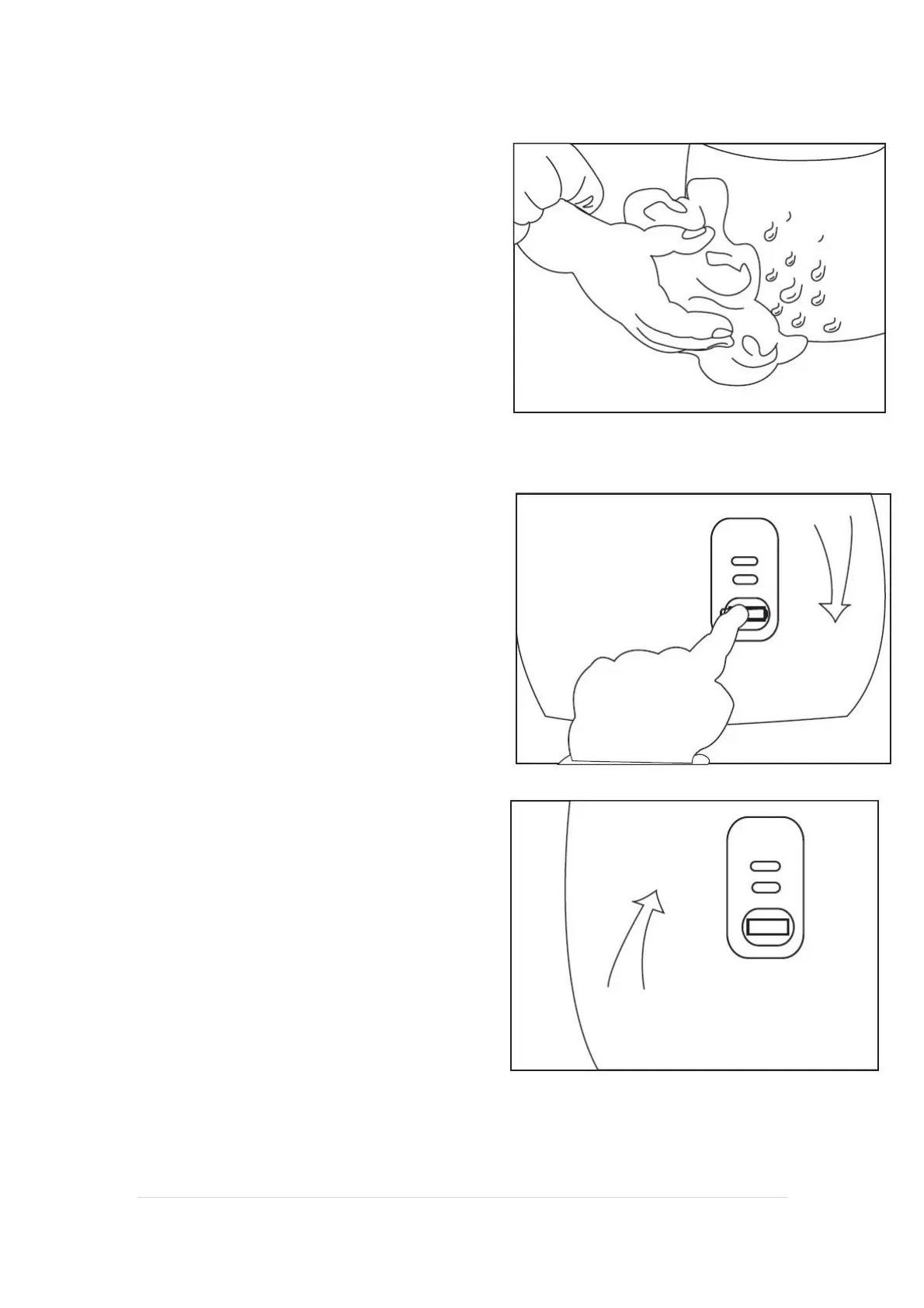3. Before placing the inner pot into cooker
body, check that the pot is dry and free of
debris. Place the inner pot into the cooker, turn it
slightly from left to right, and ensure the pot is
perfectly in contact with the heating plate. Level
the rice inside the pot
4. Press down the “cooking” switch. The rice cooker
will start to cook. “Warm” light will light up after
plugging into mains power, you must push down
the “Cook” switch to start cooking.
If the switch is not pressed, the “Warm” light will
light up, the cooker will be in keep warm function.
5. When the cooking is finished, the “Cooking”
switch will pop up and a ‘click’ will be heard at the
same time, the cook light will go out and the
Warm light will turn ON.
• After the cooking cycle ends, keep the lid closed
for about 15 minutes. The rice can be cooked
and vapored completely, it will be more fluffy
and tasty.
• After the rice is steamed, be sure to open the
outer lid and to stir the rice well, the cooked
rice is to be served immediately or to be kept
warm automatically.