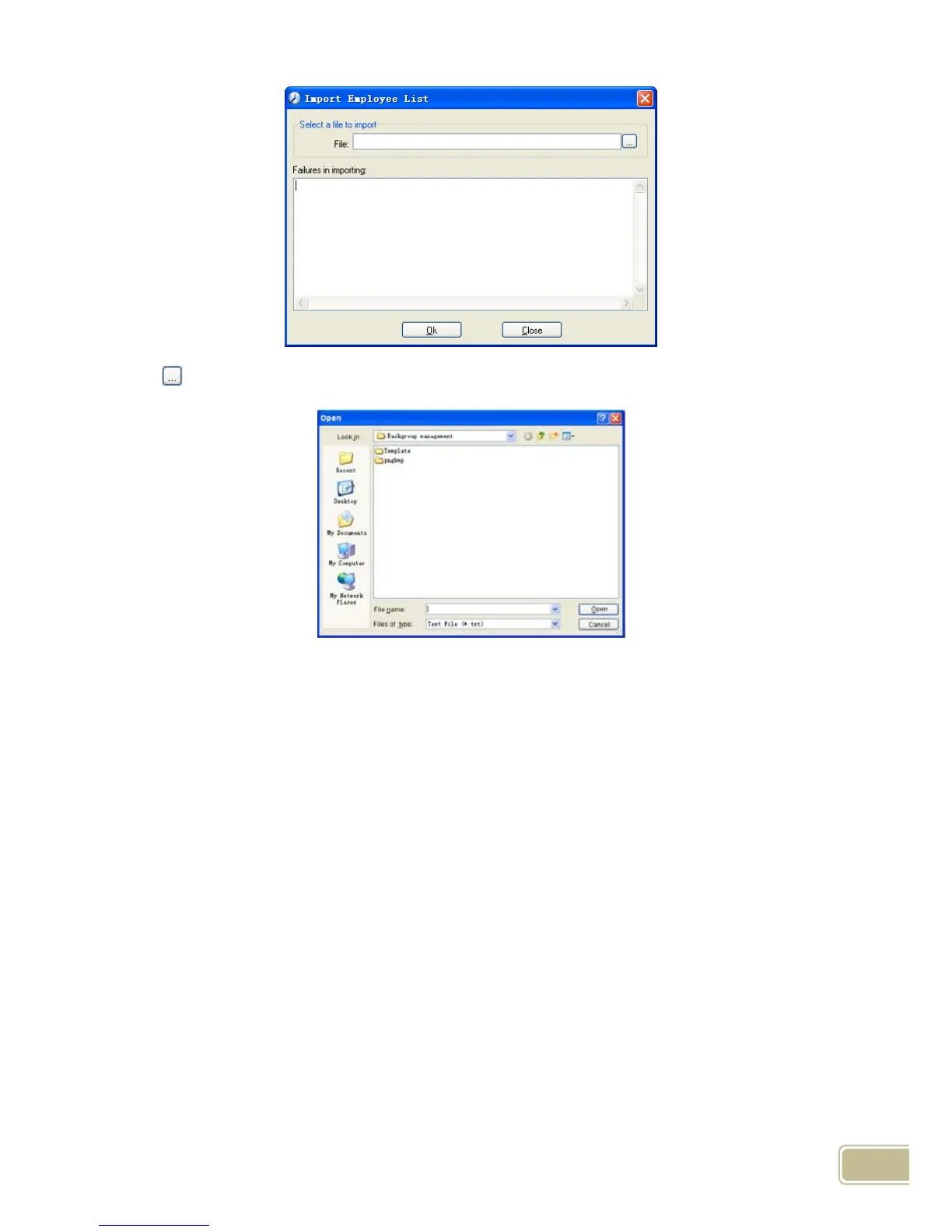95
Click
to select the personnel list file for importing.
Select the right file which can be in *.txt or MS Excel (*.xls) formats, then click [open]to
get back to above window, click [OK] to start!
The definition of (*.txt) data format as follows:
This format of file only can import the employee info of “ID, Name, and department”;
The format of data must follow: Employee ID + Tab + Name + Tab + Department;
The information each employee takes one line, no blank line between one another.
This format of file can import the employee info includes: “Employee No., Name,
Department, position, Employ Date, Telephone, Address, Sex, Language, Comment”;
put those items on the head line and input the items by order, the order can not be
changed.
5.6.2 Import Attendance Record
Click [Import Attendance Record] in [Data Maintenance] menu, Springs the following
window:
