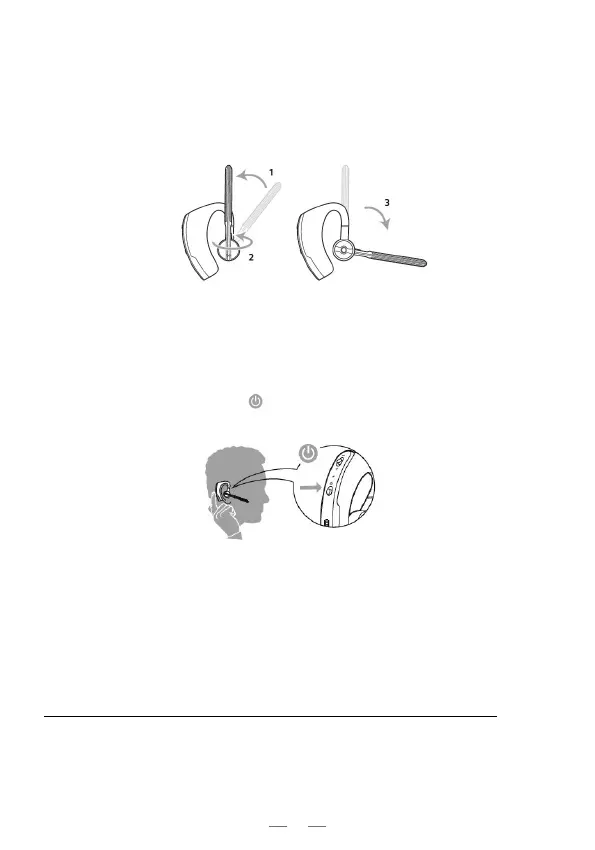2
2.
How to wear the headset
3.
Getting Started
1)Rotate the microphone rod to the vertical direction
2)Insert the headset to your ear and make sure it fit your ear well
3)Rotate the microphone rod to the suitable direction.
3.1
Pairing to a Anytone radio or a cell phone
1)Turn the power switch to
place, red and blue light blink in turn, the
headset is in pairing mode.
2)Put your Anytone radio or cellphone into blueooth search/scan mode.
Anytone radio: "Menu" >> "Bluetooth" >> "BT On/Off" >> "Bluetooth On", turn
the bluetooth on "Menu" >> "Bluetooth" >>" BT Pairing Seek BT", put the radio
in bluetooth search mode.
●
iPhone: "Settings" > > "General" >> "Bluetooth" > > "On"
●
Android
TM
Cell phone: "Settings" > > "Wireless & Networks" >> Bluetooth:
ON >> Scan of devices
NOTE: The menus might be different for different brand cellphones.
3)Select "Q8" to pair, the blue light is blinking when the headset is
connected to the radio or cellphone.
