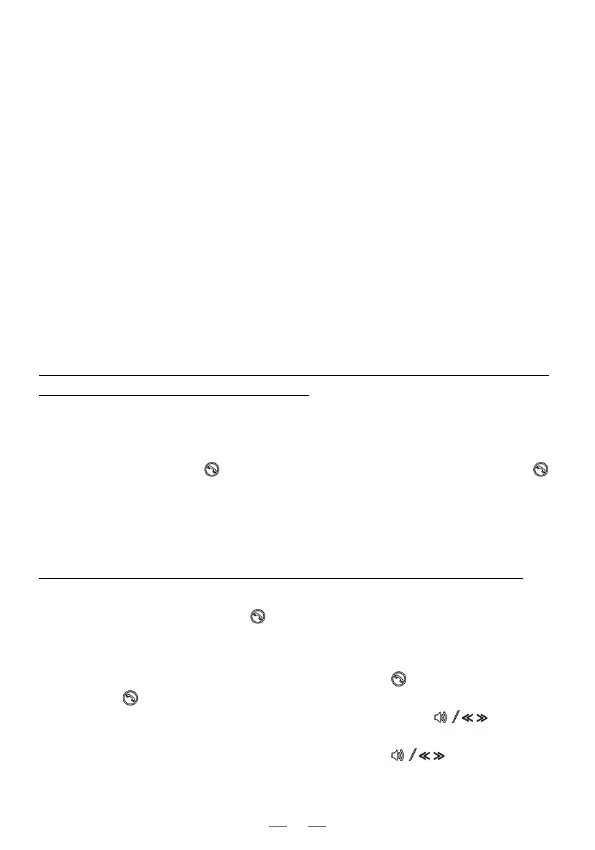3
3.2
Multi connect to a Anytone radio and a cellphone
The headset allows you connect to a Anytone radio and a cellphone at the
same time.
1) Pair the headset to Anytone radio
2) Disconnect the bluetooth
3) Pair the headset to the cellphone
4) Turn on blueooth in radio and cellphone, the headeset will connect to
both the radio and cellphone.
Make sure the headset connect to Anytone radio first, otherwise the PTT
function on headset (for Anytone radio) is invalid.
3.4
Music play pause/Volume switch/Songs selection
1)Play pause: When music is playing, click on the
button to pause, click
on the
button again to play.
2)Volume switch: When music is playing, hold sliping the
button to
change the volume.
3)Songs selection:When music is playing, slip the
button to select
the songs.
3.3
Make a call or accept a call
For Anytone radio use
When the headset connect to Anytone radio, it allows you press the PTT
button to start a transmit or a receive, press the PTT button again to end
the transmit or receive.
Reminds: The PTT function is only valid for Anytone radios, it doesn't
support any other two way radios so far.
For Cellphone use
1)Manually accept/reject an incoming call
When the call is coming, the cellphone will prompt the incoming call
number, press the
button to accept the call, or hold pressing the
button to reject the call.
2)Voice answer/reject an incoming call
When the call is coming, you can say “YES” to accept or “NO” to
reject.
NOTE: This function may not reliable in particularly noisy environments.
3)Call back the previous call
Quickly tap the call button
twice to call back the previous call.
