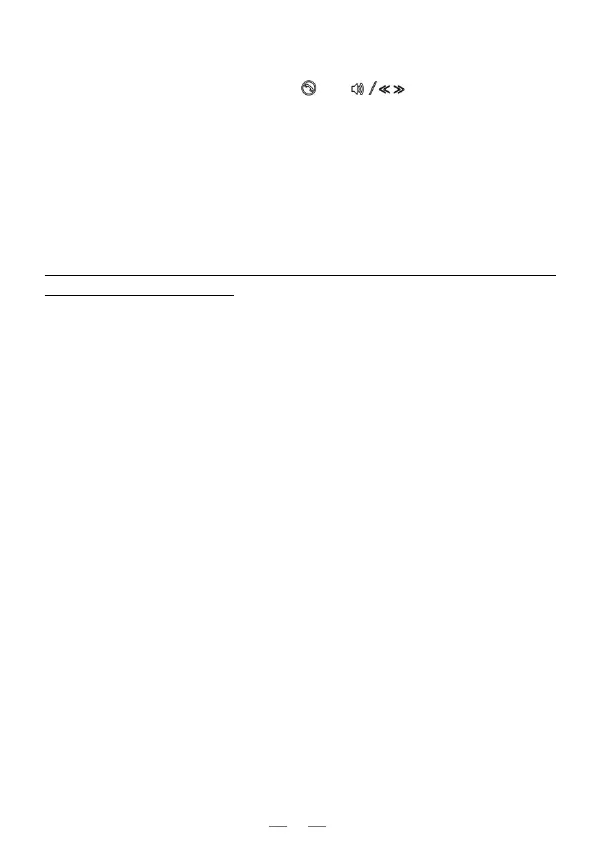4
A1.190628
3.5
Swtich the language
Turn on the headset, hold pressing
and keys, the earpiece will
prompt in different language, release the key if the language is your want.
4.
Charging the headset
When the power is low, the headset emits “didi” beep at 5minutes interval,
after 4times beep, it will remind “Power off”, please charge the headset in
time.
The red light is on when charge the headset. When the battery is full charged,
it will turn to blue light.
NOTE: To avoid the battery dead, make sure charge the headset one time
per month if you don't use it.
5.
Specications:
●
Bluetooth 5.0
●
Hi-Fi SBC,MP3,ACC, Digital audio decode
●
S3D enhanced stereo (high quality, Hi-Fi, enhanced digital stereo)
●
Voice recognition for call answer or rejection
●
Voice dial (need the mobilephone support)
●
CVC wideband voice and narrowband voice connection with wind
suppression
●
Allows connect the sub headset
●
Supported profiles: AVRCP, HFP V1.6(Wideband Speech), HSP 1.2,
mobilephone
●
Power supply: 5V DC - 180mA
●
Operation Temperature : 32
°
F - 104
°
F (0 - 40
°
C)
●
Store Temperature: 32
°
F - 104
°
F (0 - 40
°
C)
●
Charge Temperature: 32
°
F - 104
°
F (0 - 40
°
C)
