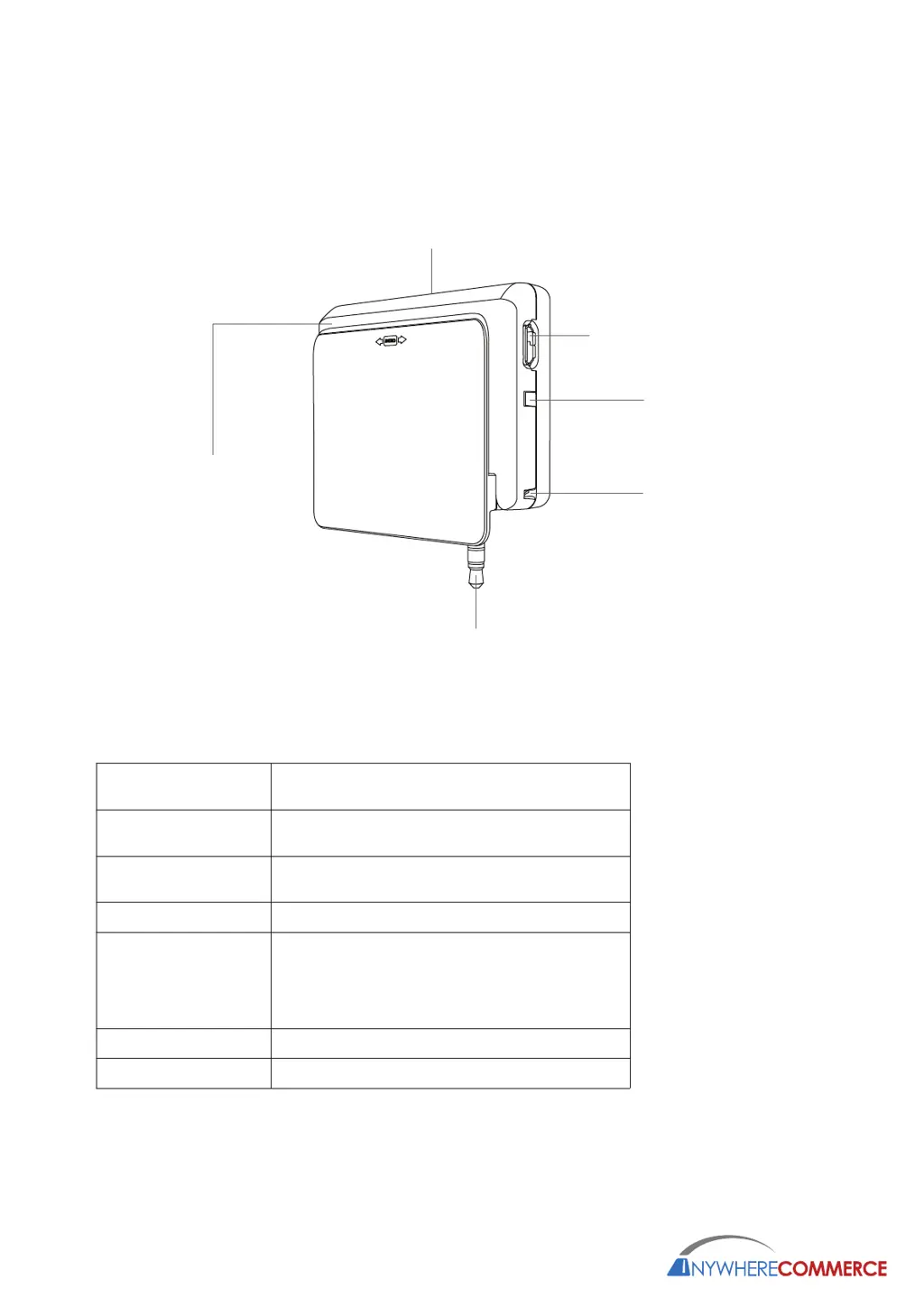S
Shannon TrujilloAug 2, 2025
What to do if my AnywhereCommerce Card Reader cannot read my card?
- MmurrayjosephAug 2, 2025
If your AnywhereCommerce Card Reader is having trouble reading cards, consider the following: * Ensure the reader is adequately charged. * Inspect the card slots for any blockages. * Verify that the card's magstripe or chip is correctly oriented. * Swipe cards at a steady and even pace. * Do not eject chip cards prematurely; wait for the payment application to prompt you.