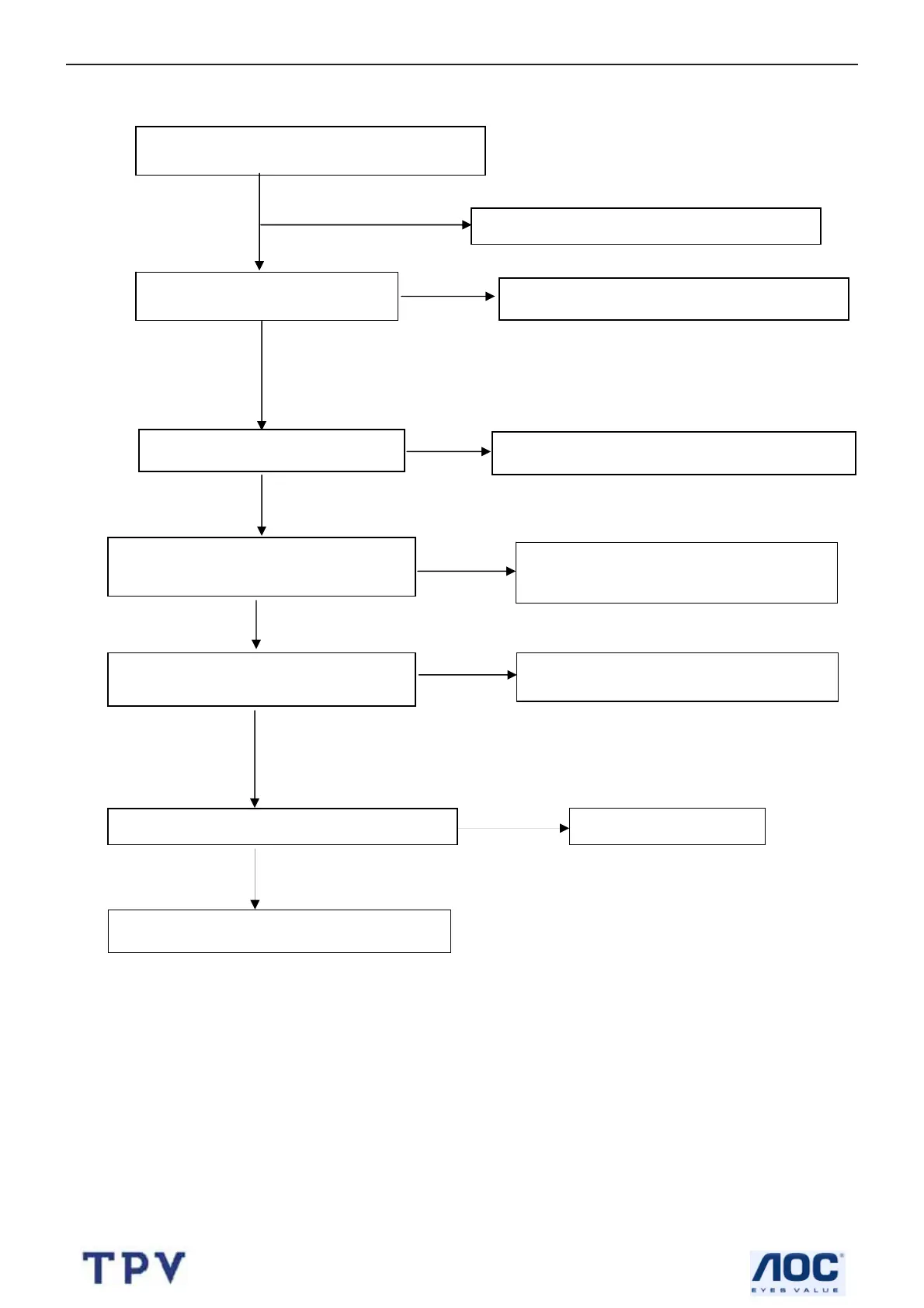22" LCD Color Monitor AOC 212Va
38
2.) W / LED, No Backlight
Check CN801~CN804 connected were ok?
Please connect them ok.
Check PT801/PT802 output circuit.
Check CN902 PIN6/7=5V&PIN10/11=12V?
Check and Debug Primary side circuit
NG
OK
Check CN902 PIN3>3.3V?
OK
Check and Debug Main board
Check IC801 PIN3/PIN5=5V?
OK
Check IC801 pin11/pin12/pin19/pin20
Check PT801/PT802 output voltage is
OK?
Check and Debug IC801 fail or the circuit
around IC801
NG
NG
Check and Debug IC801 output circuit.
OK
Check and Debug Q804/Q802/Q803 circuit
NG
NG
NG
OK
OK