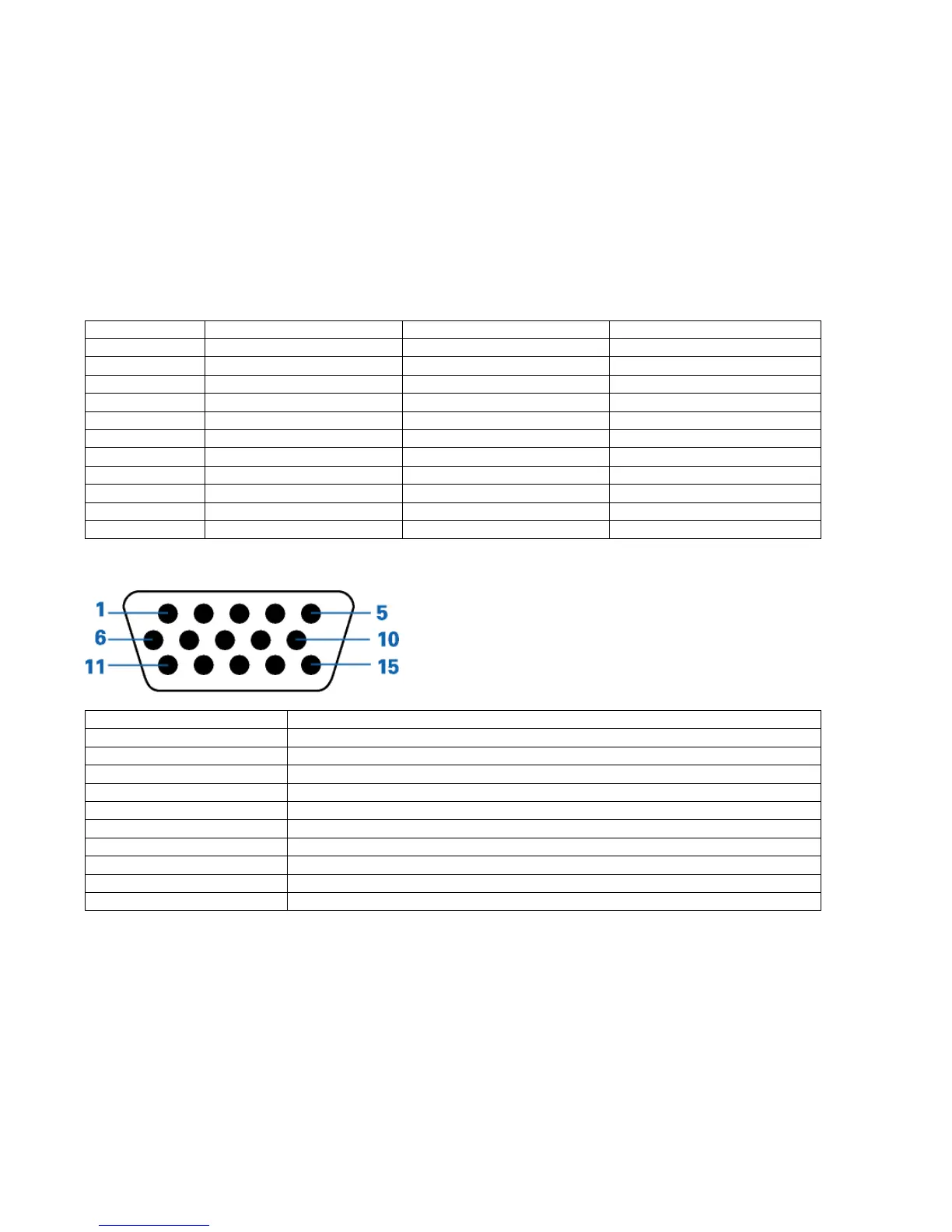XGA 1024×768 @75Hz 60.023 75.029
Mac-mode 1024×768 @75Hz 60.241 74.927
IBM-mode 1152×864 @75Hz 67.500 75.000
XGA 1280×768 @60Hz 47.396 59.995
XGA 1280×768 @60Hz 47.776 59.870
XGA 1280×768 @75Hz 60.289 74.893
VESA-Mode 1280×960 @60Hz 60.000 60.000
SXGA 1280×1024 @75Hz 63.981 60.020
SXGA 1280×1024 @75Hz 79.976 75.025
WXGA 1440×900 @75Hz 55.935 59.887
WXGA 1440×900 @75Hz 70.635 74.984
WSXGA 1680×1050 @60Hz 65.290 59.954
Pin Assignments
Pin Number 15-Pin Side of the Signal Cable
1 Video-Red
2 Video-Green
3 Video-Blue
4 N.C.
5 Detect Cable
6 GND-R
7 GND-G
8 GND-B
9 +5V
10 Ground