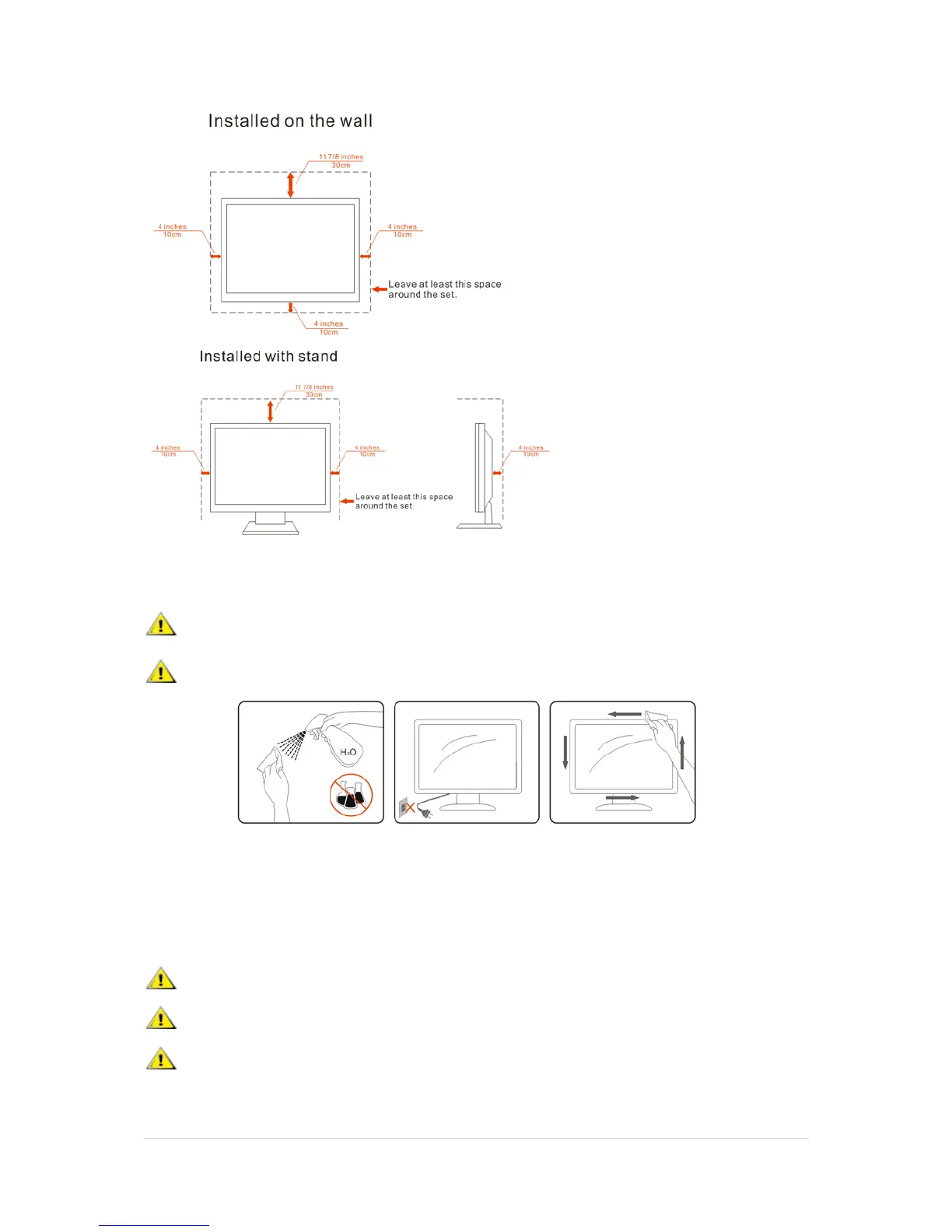٣ | Page
Clean the cabinet regularly with the cloth provided. You can use soft-detergent to
wipe out the stain, instead of strong-detergent which will cauterize the product
cabinet.
When cleaning, make sure no detergent is leaked into the product. The
cleaning cloth should not be too rough
as it will scratch the screen surface
Please disconnect the power cord before cleaning the product.
If the product is emitting a strange smell, sound or smoke, disconnect the power plug IMMEDIATELY and
contact a Service Center.
Make sure that the ventilating openings are not blocked by a table or curtain.
Do not engage the LCD monitor in severe vibration or high impact conditions during
operation.
Do not knock or drop the monitor during operation or transportation.
