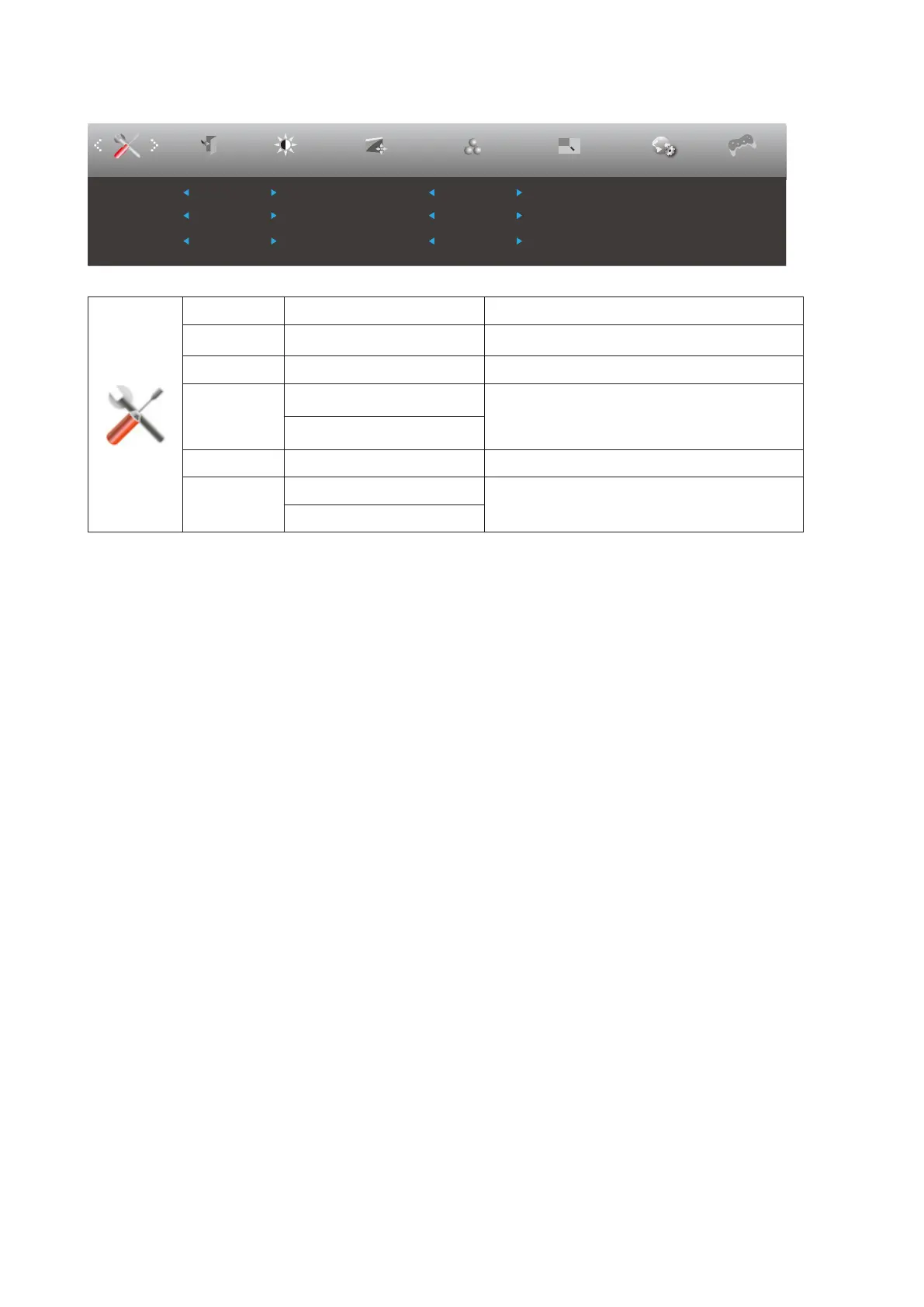26
Extra
Picture Boost OSD SetupExit
Luminance
Image Setup
Color Setup
Off Timer 00
Input Select Auto
Auto Config. No
Reset No
Image Ratio Wide
DDC/CI Yes
Resolution : 1920(H)X1080(V)
H. Frequency : 67KHz
V. Frequency : 60Hz
Extra
Game Setting
Input Select Select Input Signal Source
Auto Cong. Yes or No
Auto adjust the picture to default. (For D-SUB
models)
O timer 0-24hrs Select DC o time
Image Ratio
Wide
Select image ratio for display.
4:3
DDC/CI Yes or No Turn ON/OFF DDC/CI Support
Reset
Yes or No
Reset the menu to default
(ENERGY STAR
®
available for selective models)
ENERGY STAR
®
or No