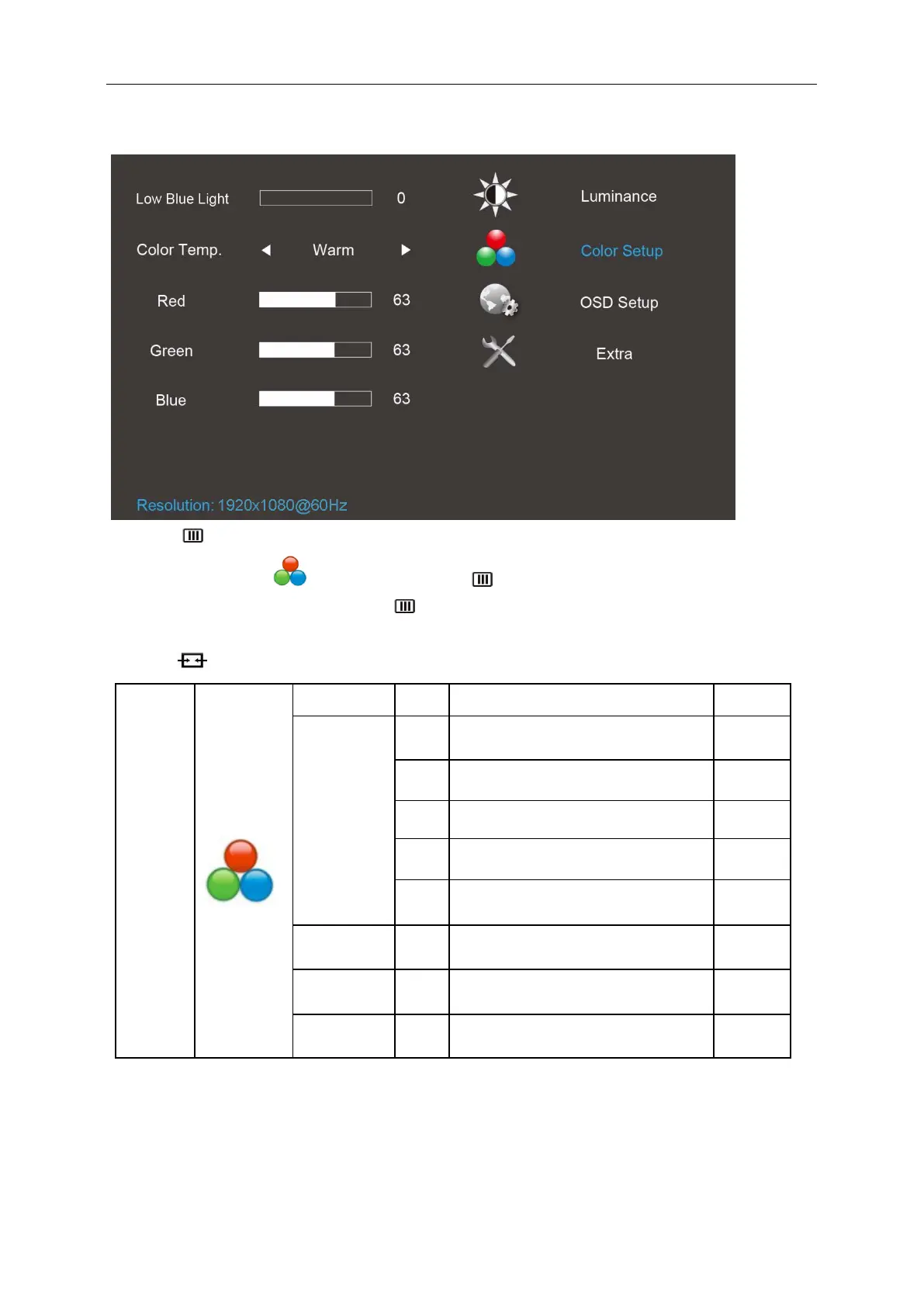Color Setup
1. Press (Menu) to display menu.
2. Press< or >to select (Color Setup), and press to enter.
3. Press< or >to select submenu, and press to enter.
4. Press< or >to adjust.
5. Press to exit
.
Color Setup
Low Blue Light Adjust Blue Gain Offset 0-20
Color Temp
Warm
Recall Warm Color Temperature from
N/A
Normal
Recall Normal Color Temperature from
EEPROM.
N/A
Cool
Recall Cool Color Temperature from
EEPROM.
N/A
sRGB
Recall sRGB Color Temperature from
EEPROM.
N/A
User
Recall User Color Temperature from
EEPROM.
N/A
Red gain from Digital-register.Each step
will increase / decrease value by 1
Green gain from Digital-register. Each
step will increase / decrease value by 1
Blue gain from Digital-register. Each step
will increase / decrease value by 1
Note:
(1) In the sRGB color temperature, brightness, contrast is not adjustable
(2) OSD menu color will change with the picture color change
24
