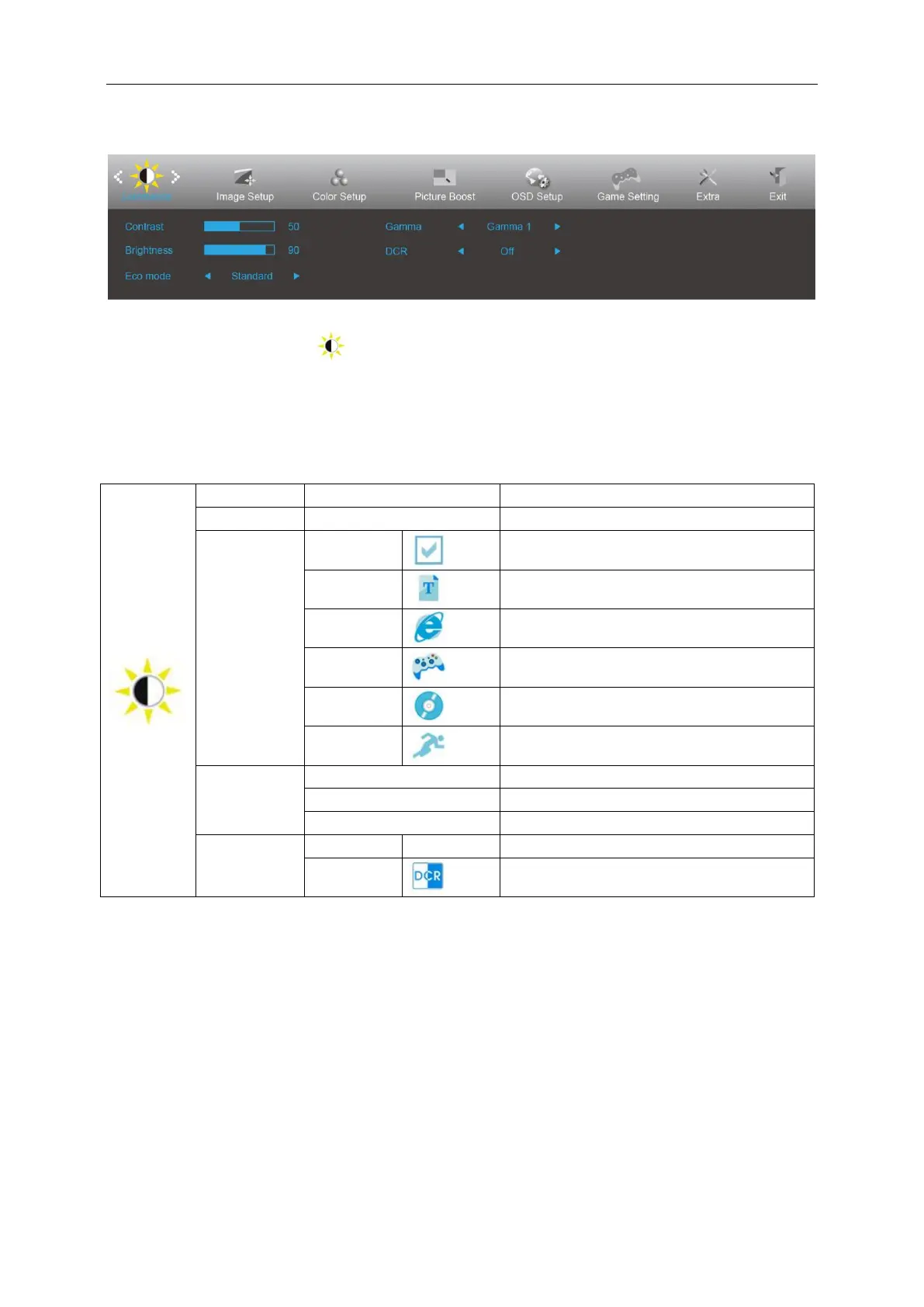Luminance
1. Press MENU-button to display menu.
2. Press Left or Right to select (Luinance), and press MENU-button to enter.
3. Press Left or Right to select submenu, and press MENU-button to enter.
4. Press Left or Right to adjust.
5. Press AUTO-button to exit.
Contrast from Digital-register.
Disable dynamic contrast ratio
Enable dynamic contrast ratio
